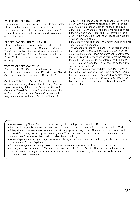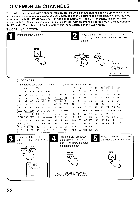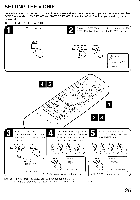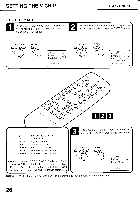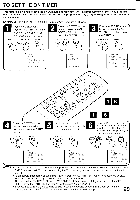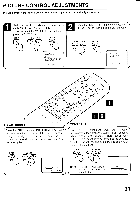Toshiba MV13K2 Owners Manual - Page 28
children
 |
View all Toshiba MV13K2 manuals
Add to My Manuals
Save this manual to your list of manuals |
Page 28 highlights
SETTING THE V-CHIP (CONTINUED) TO SET THE V-CHIP In the V-CHIP SET menu. press the SET/TR + or - button to select the TV RATING, then 2 press the ENTER button. Press the SET/TR + or - button to display the desired setting, then press the ENTER button. - SET/TR + ' .,. ENTER V -CHIP SET ,I,V-CHIP OFF - • TV RATING - V-PG ',MOVIE RATING • PG '3 CHANGF PASSWORD +- ENTizR MENU. - SETTTR + ENTER V-CHIP SET V-CHIP OFF, • TV RATING -TV PG- MOVIE RATING • PG-1 • CHANGF PASSWORD CALL TO SET CONTENTS ,-:ENTER :MENU O oo O 0O NEM I OFF : TV-Y : TV-Y7 : TV-G : TV-PG: TV-14 : TV-MA: TV RATING is not set All children 7 years old and above General Audience Parental guidance 14 years old and above 17 years old and above 61Press the SET/TR + or - button to select theN MOVIE RATING, then press the ENTER button - SET/TR + ENTER • When you select TV- Y7, TV-PG, TV-14 or TV-MA, press the CALL button to show the contained rating. Press the SET/TR + or - button to select the desired item you want. Press the ENTER button to select OFF. , V-CHIP SET I V-CHIP OFF N.I,TV RATING TV PG - I MOVIE RATING . PG 13 VCHANGE PASSWORD •EN1 ER:MENU. NOTE: The V-Chip function is activated only on programs and tapes that have the rating signal. 26