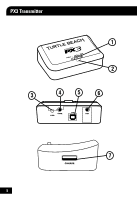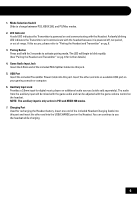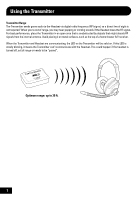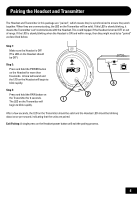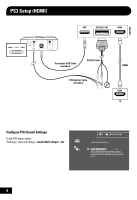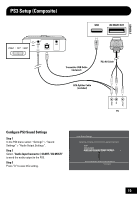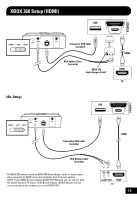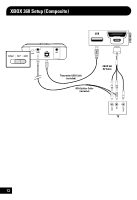Turtle Beach Ear Force XL1 User's Guide - Page 12
PS3 Setup HDMI
 |
View all Turtle Beach Ear Force XL1 manuals
Add to My Manuals
Save this manual to your list of manuals |
Page 12 highlights
PS3 Setup (HDMI) Transmitter USB Cable (included) PS3 AV Cable RCA Splitter Cable (included) HDMI Configure PS3 Sound Settings In the PS3 menu select: "Settings > Sound Settings > Audio Multi-Output > On" 0 12/14 12:15 PM Audio Output Settings On Sets to output audio through multiple connectors simultaneously. Audio output to connectors that are not selected in [Audio Output Settings] is downscaled to 2 Ch. 9
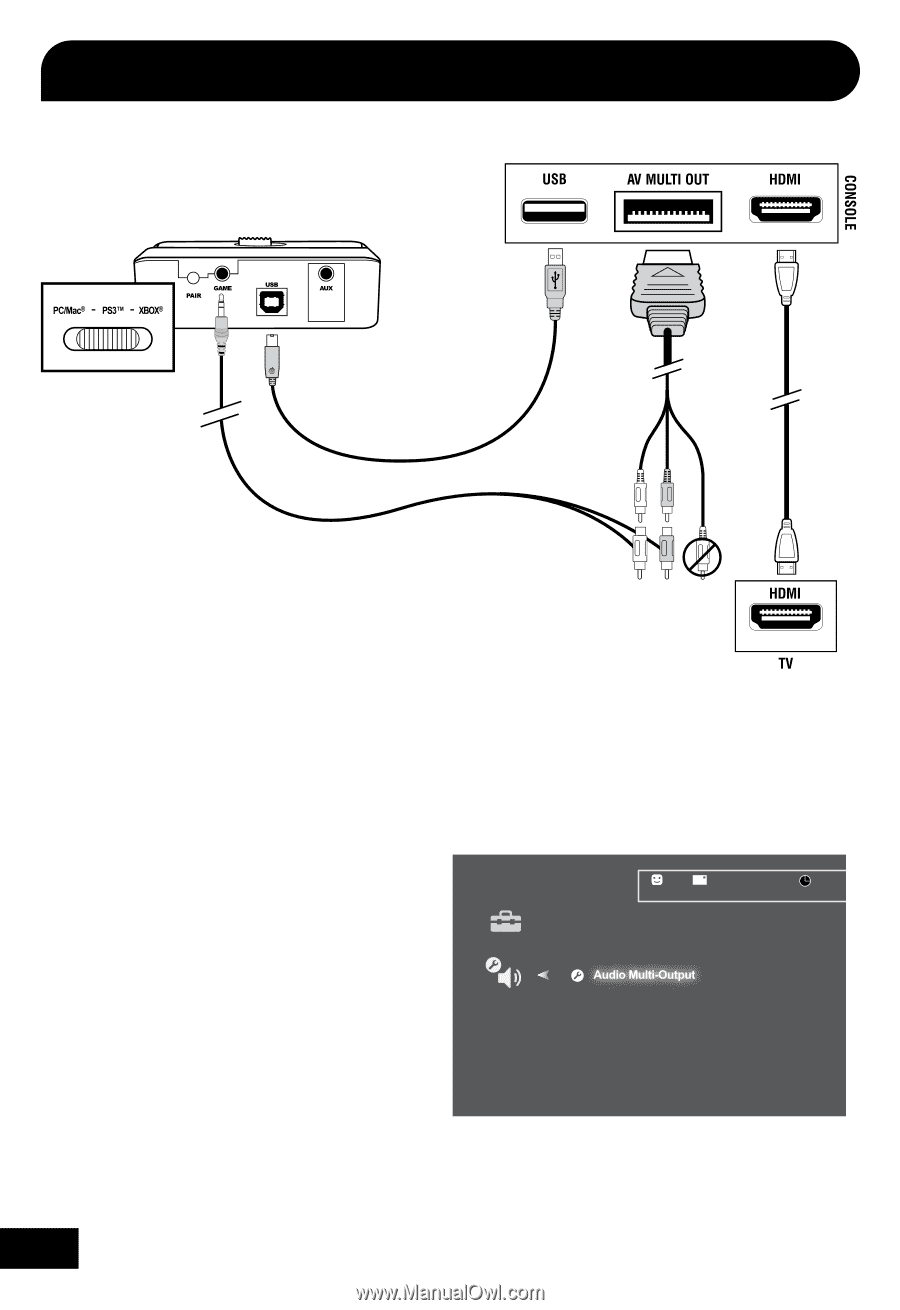
9
PS3 Setup (HDMI)
Configure PS3 Sound Settings
In the PS3 menu select:
"Settings > Sound Settings >
Audio Multi-Output
>
On
"
Audio Output Settings
12/14 12:15 PM
0
On
Sets to output audio through multiple connectors
simultaneously. Audio output to connectors that are
not selected in [Audio Output Settings] is downscaled
to 2 Ch.
Transmitter USB Cable
(included)
PS3 AV Cable
HDMI
RCA Splitter Cable
(included)