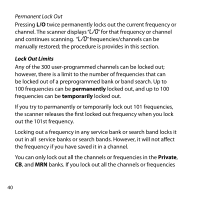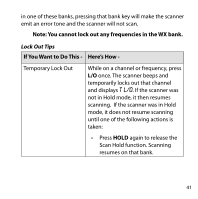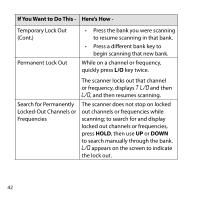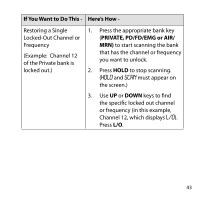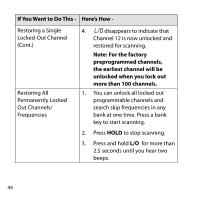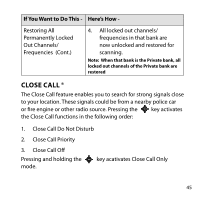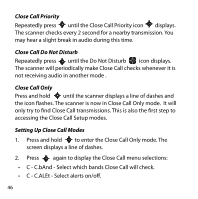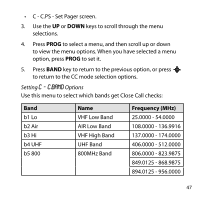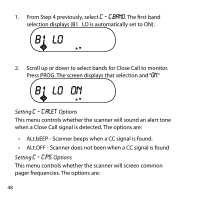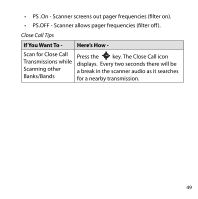Uniden BC355N English Owner's Manual - Page 45
Close Call
 |
View all Uniden BC355N manuals
Add to My Manuals
Save this manual to your list of manuals |
Page 45 highlights
If You Want to Do This - Here's How - Restoring All Permanently Locked Out Channels/ Frequencies (Cont.) 4. All locked out channels/ frequencies in that bank are now unlocked and restored for scanning. Note: When that bank is the Private bank, all locked out channels of the Private bank are restored CLOSE CALL ® The Close Call feature enables you to search for strong signals close to your location. These signals could be from a nearby police car or fire engine or other radio source. Pressing the key activates the Close Call functions in the following order: 1. Close Call Do Not Disturb 2. Close Call Priority 3. Close Call Off Pressing and holding the mode. key acativates Close Call Only 45
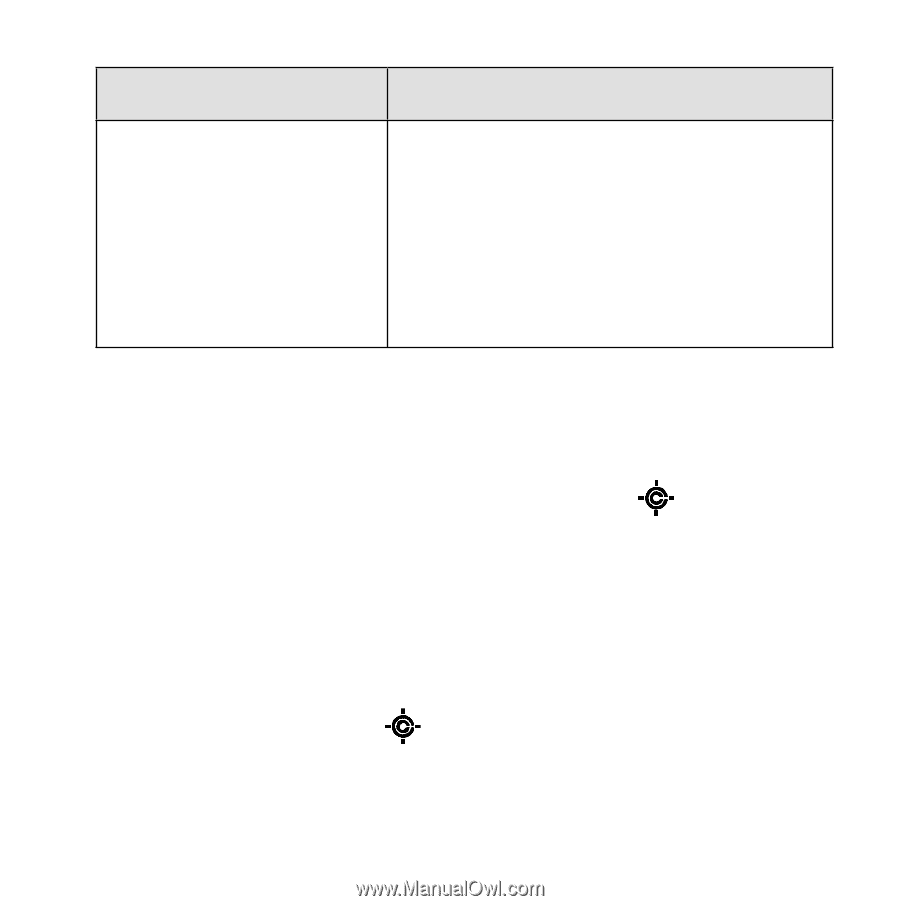
45
If You Want to Do This ³
Here’s How ³
Restoring All
Permanently Locked
Out Channels/
Frequencies
(Cont.)
4.
All locked out channels/
frequencies in that bank are
now unlocked and restored for
scanning.
Note:
When that bank is the Private bank, all
locked out channels of the Private bank are
restored
CLOSE CALL
®
The Close Call feature enables you to search for strong signals close
to your location. These signals could be from a nearby police car
or fire engine or other radio source. Pressing the
key activates
the Close Call functions in the following order:
1.
Close Call Do Not Disturb
2.
Close Call Priority
3.
Close Call Off
Pressing and holding the
key acativates Close Call Only
mode.