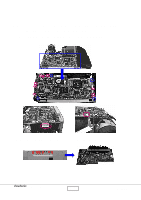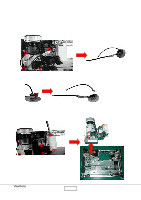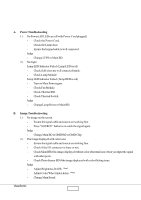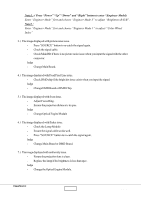ViewSonic PJ755D Service Manual - Page 19
Unscrew four screws to remove Bracket Plate, Insulation Mylar, DMD Board and DMD Chip.
 |
UPC - 766907071917
View all ViewSonic PJ755D manuals
Add to My Manuals
Save this manual to your list of manuals |
Page 19 highlights
Step4: Tearoffthemylar. Mylar Step5: UnscrewfourscrewstoremovetheDMDheatsinkandtheheatsinkcover. Step6: Step7: Unscrew four screws to remove Bracket Plate, Insulation Mylar, DMD Board and DMD Chip. Separate Blower Fan 60x25 Module from Optical Engine Module and then detach Blower Fan 60x25 from the Silicon Rubber. DMD Board DMD Chip Insulation Mylar Bracket Plate ViewSonic Corporation Blower Fan 60x25 Silicon Rubber 2-8 PJ755D
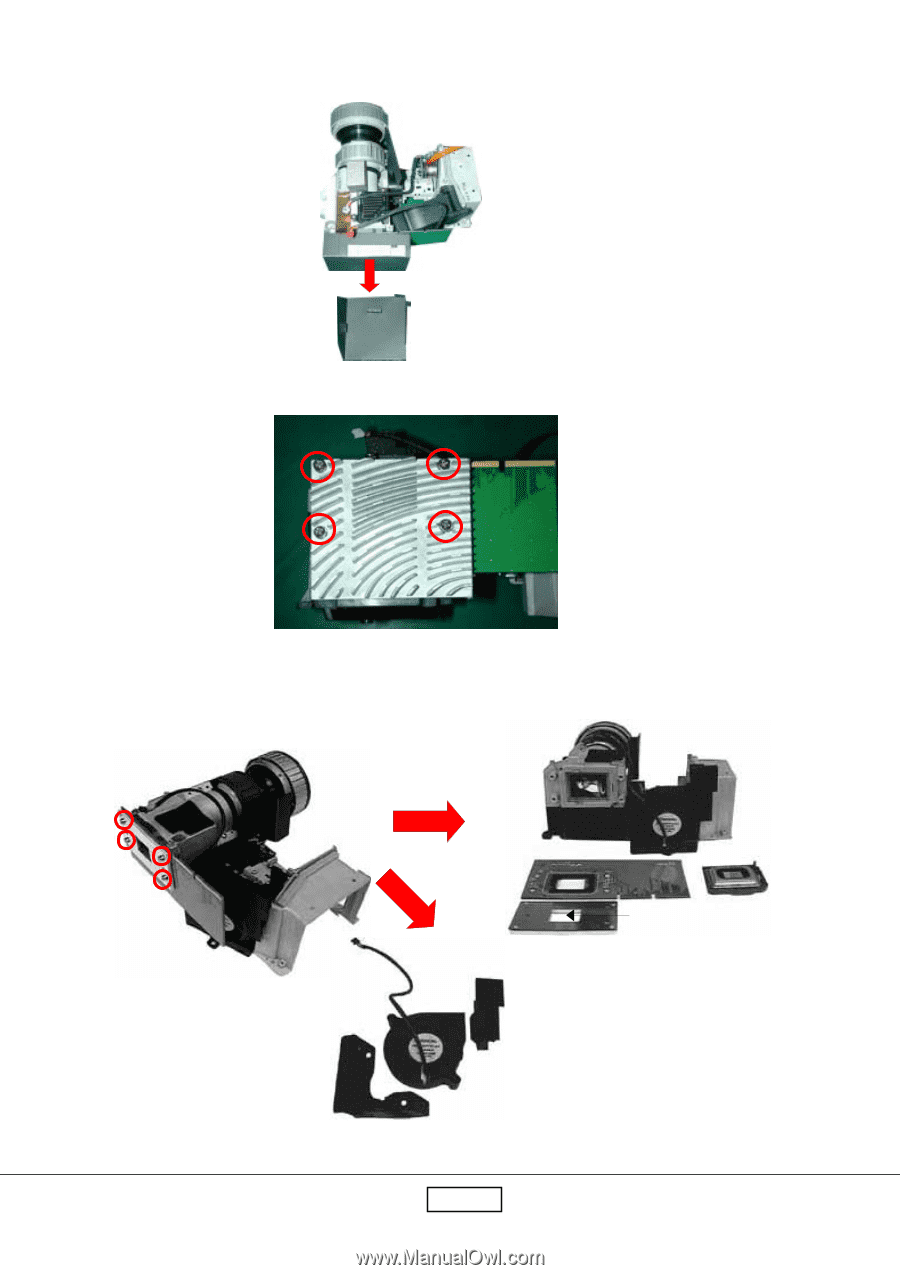
PJ755D
2-8
ViewSonic
Corporation
Step4:
Tear off the mylar.
Step5:
Unscrew four screws to remove the DMD heatsink and the heatsink cover.
Step6:
Unscrew four screws to remove Bracket Plate, Insulation Mylar, DMD Board and DMD Chip.
Step7:
SeparateBlowerFan60x25ModulefromOpticalEngineModuleandthendetachBlowerFan
60x25 from the Silicon Rubber.
DMD Board
Bracket Plate
Insulation Mylar
DMD Chip
Blower Fan 60x25
Silicon Rubber
Mylar