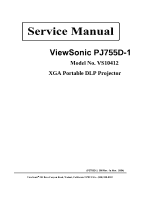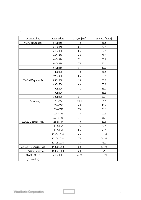ViewSonic PJ755D Service Manual - Page 4
Table of Contents - lamp
 |
UPC - 766907071917
View all ViewSonic PJ755D manuals
Add to My Manuals
Save this manual to your list of manuals |
Page 4 highlights
Table of Contents Chapter 1 Introduction 1-1 Product Highlight 1-1 Optical Specification 1-2 Electrical Specification 1-2 Mechanical Specification 1-3 Environment 1-3 Compatible Modes 1-4 Chapter 2 Disassembly of Procedure 2-1 Disassemble Lamp Module and Elevator Foot 2-1 Disassemble Top Cover and Keypad Board 2-2 Disassemble Main Board Module, Wind Tunnel Module and Fan Guider Module 2-4 Disassemble Lamp Driver Module, LVPS Module and Axial Fan 92*25 Module 2-5 Disassemble Color Wheel, Photo Sensor Board, Optical Engine Module and Blower Fan 60*25 Module 2-7 Disassemble Rear Cover, Speaker, Blower Fan 50*20, Thermal Sensor Board, Interrupt Switch Module and Bottom Cover 2-9 Chapter 3 Troubleshooting 3-1 Equipment Needed 3-1 Main Procedure 3-2 Chapter 4 Function Test and Alignment Procedure 4-1 Product 4-1 Test Equipment 4-1 Test Condition 4-1 Test Display Modes and Pattern 4-2 Inspection Procedure 4-8 Chapter 5 Firmware Upgrade Procedure 5-1 Equipment Needed 5-1 Hardware Setup Procedure 5-1 Firmware Program Installation Procedure 5-2 ii PJ755D