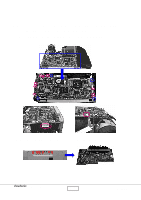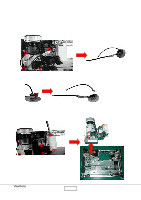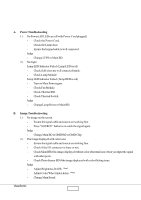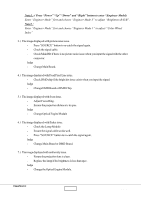ViewSonic PJ755D Service Manual - Page 20
Disassemble Rear Cover, Speaker, Blower Fan, 50x20, Thermal Sensor Board, Interrupt Switch
 |
UPC - 766907071917
View all ViewSonic PJ755D manuals
Add to My Manuals
Save this manual to your list of manuals |
Page 20 highlights
2-6 Disassemble Rear Cover, Speaker, Blower Fan 50x20, Thermal Sensor Board, Interrupt Switch Module and Bottom Cover Step1: Unscrewtwoscrewsandloosenfourtenonstoremovetherearcover. Step2: Unscrewfourscrewstoremovethespeakers. Rear Cover Step3: UnscrewsixscrewstoremoveBlowerFan50x20,ElevatorShadingMylarandThermalSensorBoard. Step4: UnscrewtwoscrewstoremoveInterruptSwitchModule. Thermal Sensor Board Blower Fan 50x20 Elevator Shading Mylar Interrupt Switch Module ViewSonic Corporation 2-9 PJ755D

PJ755D
2-9
ViewSonic
Corporation
2-6
Disassemble Rear Cover, Speaker, Blower Fan
50x20, Thermal Sensor Board, Interrupt Switch
Module and Bottom Cover
Step1:
Unscrew two screws and loosen four tenons to remove the rear cover.
Step2:
Unscrewfourscrewstoremovethespeakers.
Step3:
Unscrew six screws to remove Blower Fan 50x20, Elevator Shading Mylar and Thermal Sensor Board.
Step4:
Unscrew two screws to remove Interrupt Switch Module.
Elevator Shading Mylar
Interrupt Switch Module
Blower Fan 50x20
Thermal Sensor Board
Rear Cover