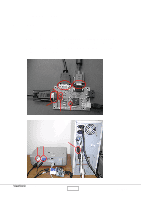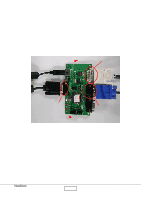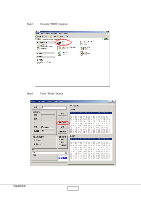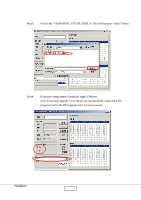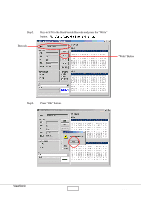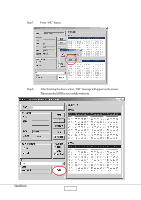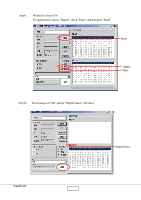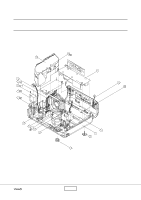ViewSonic PJ755D Service Manual - Page 45
Step5., button., Step6., Barcode
 |
UPC - 766907071917
View all ViewSonic PJ755D manuals
Add to My Manuals
Save this manual to your list of manuals |
Page 45 highlights
Step5. Key-in S/N to the blank beside Barcode and press the “Write” button. Pls refer to Appendix B for S/N format. Barcode “Write” Button Step6. Press “OK” button. ViewSonic Corporation 6-6 PJ755D
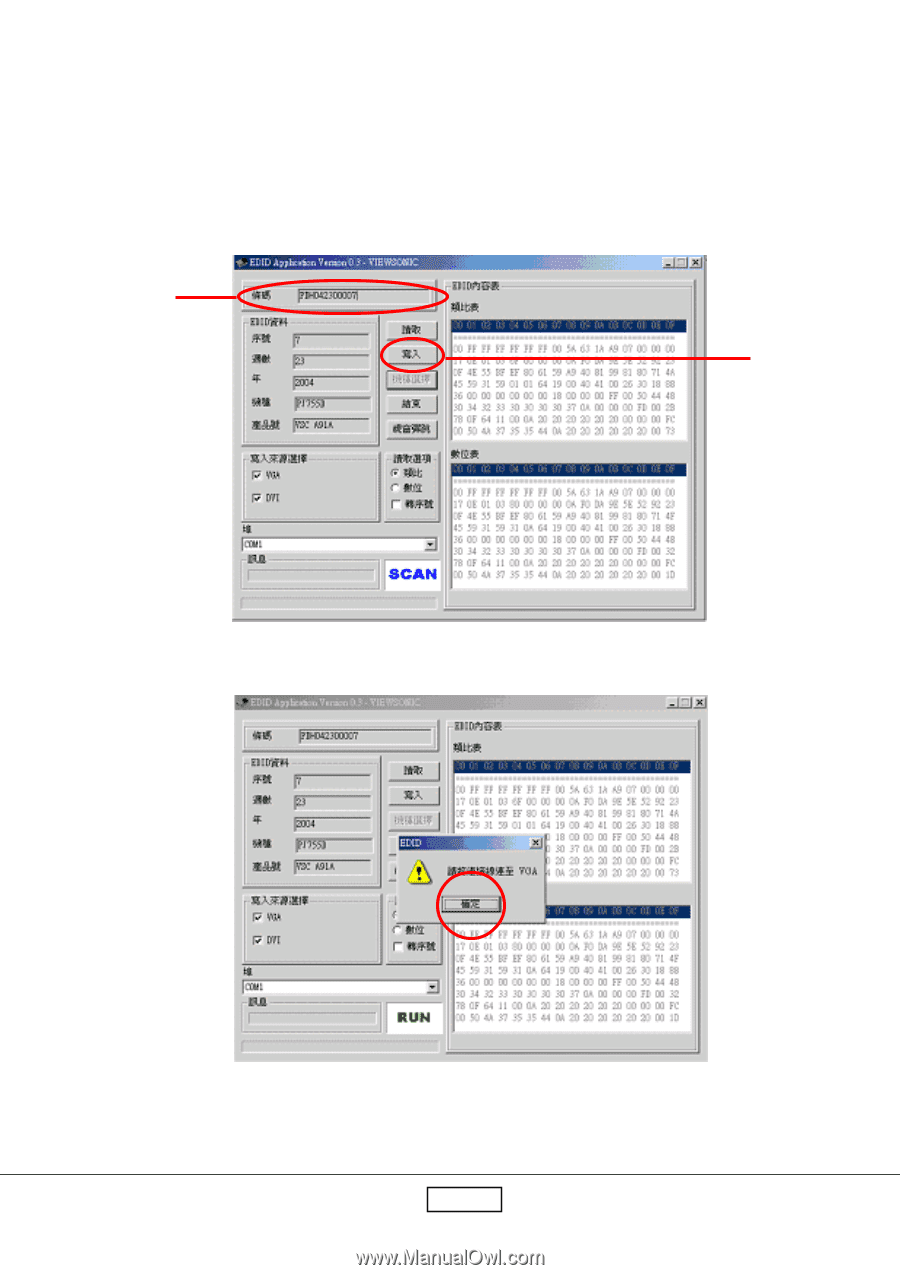
PJ755D
6-6
ViewSonic
Corporation
Step5.
Key-in S/N to the blank beside Barcode and press the ±Write²
button.
Step6.
Press ±OK² button.
Barcode
±Write² Button