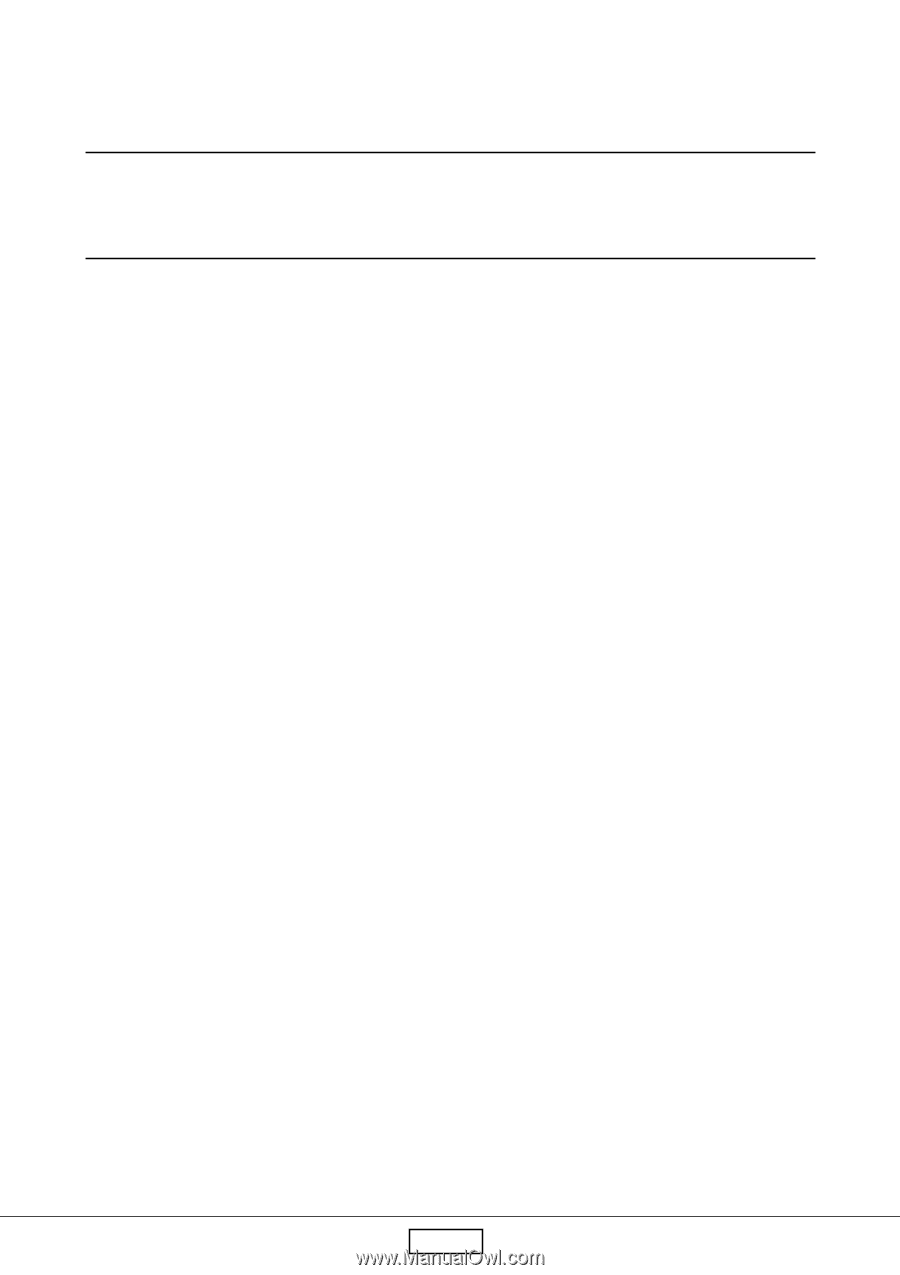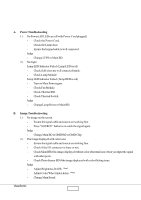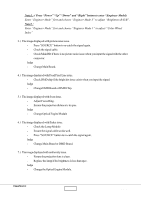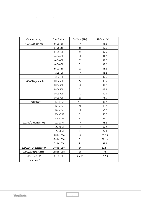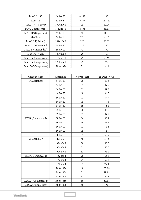ViewSonic PJ755D Service Manual - Page 26
Function Test and Alignment Procedure
 |
UPC - 766907071917
View all ViewSonic PJ755D manuals
Add to My Manuals
Save this manual to your list of manuals |
Page 26 highlights
Chapter 4 Function Test and Alignment Procedure 4-1 Product - PJ755D 4-2 Test Equipment - IBMPCwithXGAresolution(ColorVideoSignal&PatternGenerator) - DVDplayerwithcomponentvideo(Y,Pb,Pr)andMulti-system(NTSC/PAL/SECAM) - HDTVTunerorSource(480i/p,576i/p,720p,1080i) - CHROMA2327 4-3 Test Condition - CircumstanceBrightness 1.) Darkroomlessthan10luxforfunctionalinspection. 2.) Circumstancebrightnessoverthan500luxforexternalinspection. - InspectionDistance 1.) About1.5~3mforfunctionalinspection(Theprosectiondistancehastobaseonthe screen size till 60 inches) 2.) 30cmforexternalinspection. - ScreenSize:60inchesdiagonal(wide) - Shouldberun-infor2hoursafterrepair. 1.) Inroomtemperature 2.) Withcycleddisplaycolors(R,G,B,White)*Note1 - Run-in Time: (CT-FL-03002) After changing all materials: 1.For DC-DC and Ballast, it will run-in 2 hours. 2.For DMD BD, Main BD,Thermal BD and Engine,it will run-in 4 hours. 3.No Fault Fault (NFF): it will run-in 4 hours. 4.Auto Shutdown: it will run-in 6 hours. *Note1: Please enter “Engineer Mode” to select run-in function. Notice: The procedure for entering Engineer Mode: Press power “Up”, “Down”, “Right” button. ViewSonic Corporation 4-1 PJ755D