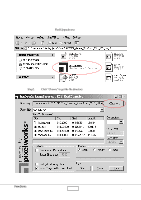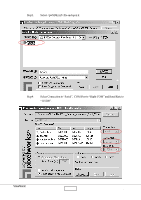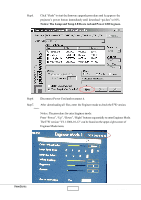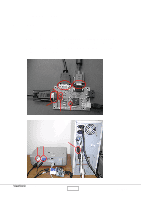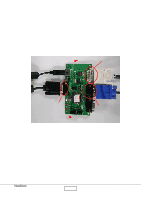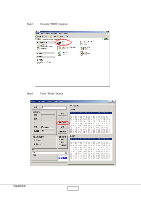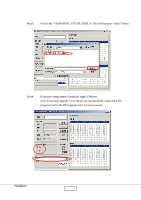ViewSonic PJ755D Service Manual - Page 39
Notice: The Lamp and Temp LEDs are red and Power LED is green., Engineer Mode menu.
 |
UPC - 766907071917
View all ViewSonic PJ755D manuals
Add to My Manuals
Save this manual to your list of manuals |
Page 39 highlights
Step5. Click “Flash” to start the firmware upgrade procedure and keep press the projector’s power button immediately until download “gui.hex” to 10%. Notice: The Lamp and Temp LEDs are red and Power LED is green. Step6. Disconnect Power Cord and reconnect it. Step7. After downloading all files, enter the Engineer mode to check the F/W version. *Notice Notice: The procedure for enter Engineer mode: Press “Power”, “Up”, “Down”, “Right” buttons sequentially to enter Engineer Mode. The F/W version “V2.1 2004-10-12” can be found on the upper-right corner of Engineer Mode menu. ViewSonic Corporation 5-4 PJ755D
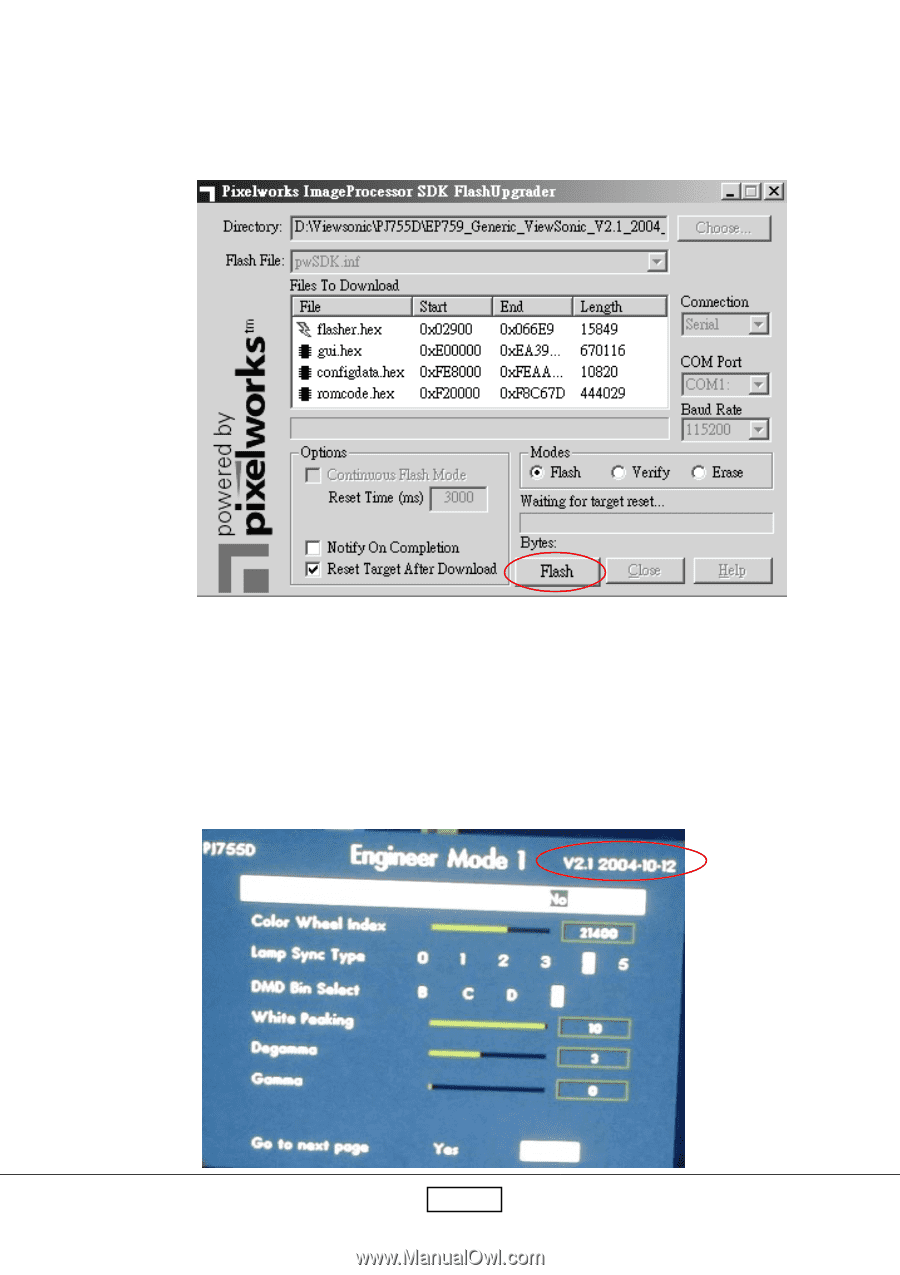
PJ755D
5-4
ViewSonic
Corporation
Step5.
Click ²Flash± to start the firmware upgrade procedure and
keep press
the
projector³s
power
button
immediately until
download
²gui.hex± to 10%.
Notice: The Lamp and Temp LEDs are red and Power LED is green.
Step7.
After
downloading all
files, enter
the Engineer mode to check the F/W version.
*Notice
Notice: The procedure for enter Engineer mode:
Press ²Power±, ²Up±, ²Down±, ²Right± buttons sequentially to enter Engineer Mode.
The F/W version ²V2.1 2004-10-12± can be found on the upper-right corner of
Engineer Mode menu.
Step6.
Disconnect Power Cord and reconnect it.