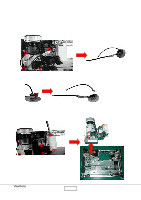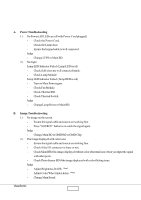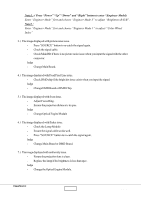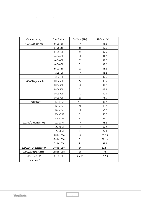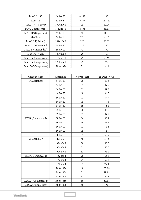ViewSonic PJ755D Service Manual - Page 23
Main Procedure Description, No Power All LEDs are off with Power Cord plugged - troubleshooting
 |
UPC - 766907071917
View all ViewSonic PJ755D manuals
Add to My Manuals
Save this manual to your list of manuals |
Page 23 highlights
3-2 Main Procedure Description A. Power Troubleshooting 1.) No Power (All LEDs are off with Power Cord plugged) - Check the Power Cord. - Check the Lamp door. - Ensure the keypad cable is well connected. Judge - Change LVPS or Main BD 2.) No Light Lamp LED Indicator Failed (Lamp LED is red) - Check if all wires are well connected inside. - Check Lamp Module Temp LED Indicator Failed (Temp RED is red) - Turn on Main Power again. - Check Fan Module. - Check Thermal BD. - Check Thermal Switch. Judge - Change Lamp Driver or Main BD. B. Image Troubleshooting 1.) No image on the screen. - Ensure the signal cable and source are working fine. - Press “SOURCE” button to re-catch the signal again. Judge - Change Main BD or DMD BD or DMD Chip 2.) The image displayed with color issue - Ensure the signal cable and source are working fine. - Check if the I/O connector is loose or not. - Check Main BD if the image displayed without color abnormal issue when you input the signal with other ports. - Check Photo Sensor BD if the image displayed with color flicking issue. Judge - Adjust Brightness-R/G/B. *Note1 - Adjust Color Wheel index delay. *Note2 - Change Main Board. ViewSonic Corporation 3-2 PJ755D