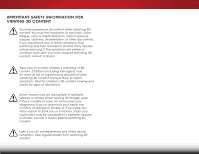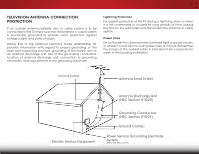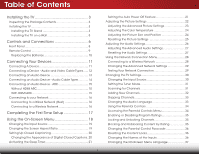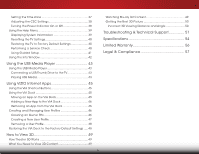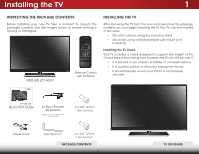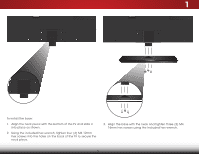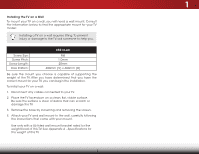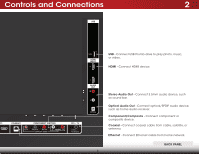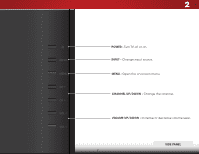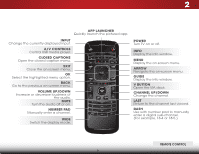Vizio E551d-A0 Download - Page 11
neck piece.
 |
View all Vizio E551d-A0 manuals
Add to My Manuals
Save this manual to your list of manuals |
Page 11 highlights
1 To install the base: 1. Align the neck piece with the bottom of the TV and slide it into place as shown. 2. Using the included hex wrench, tighten four (4) M4 12mm hex screws into the holes on the back of the TV to secure the neck piece. 3. Align the base with the neck and tighten three (3) M4 16mm hex screws using the included hex wrench. 4
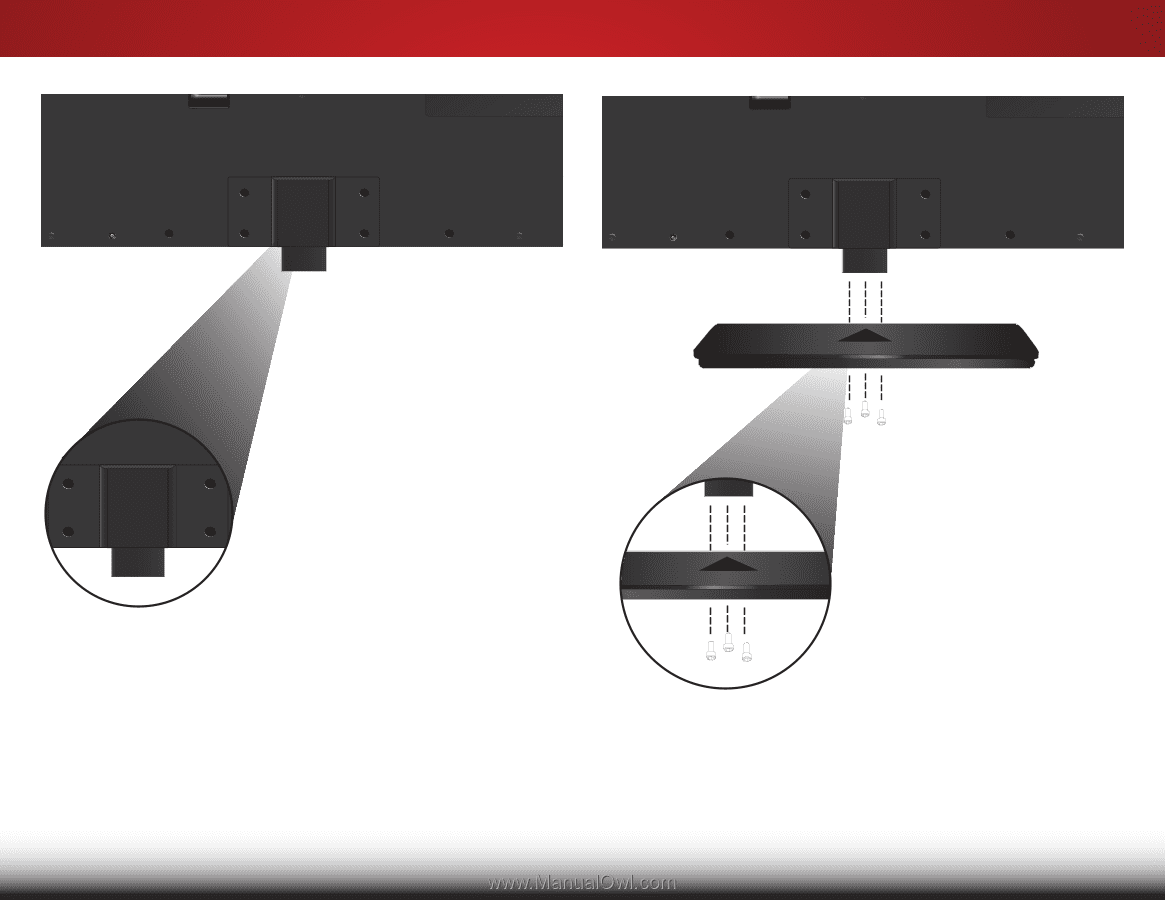
1
4
To install the base:
1.
Align the neck piece with the bottom of the TV and slide it
into place as shown.
2.
Using the included hex wrench, tighten four (4) M4 12mm
hex screws into the holes on the back of the TV to secure the
neck piece.
3.
Align the base with the neck and tighten three (3) M4
16mm hex screws using the included hex wrench.