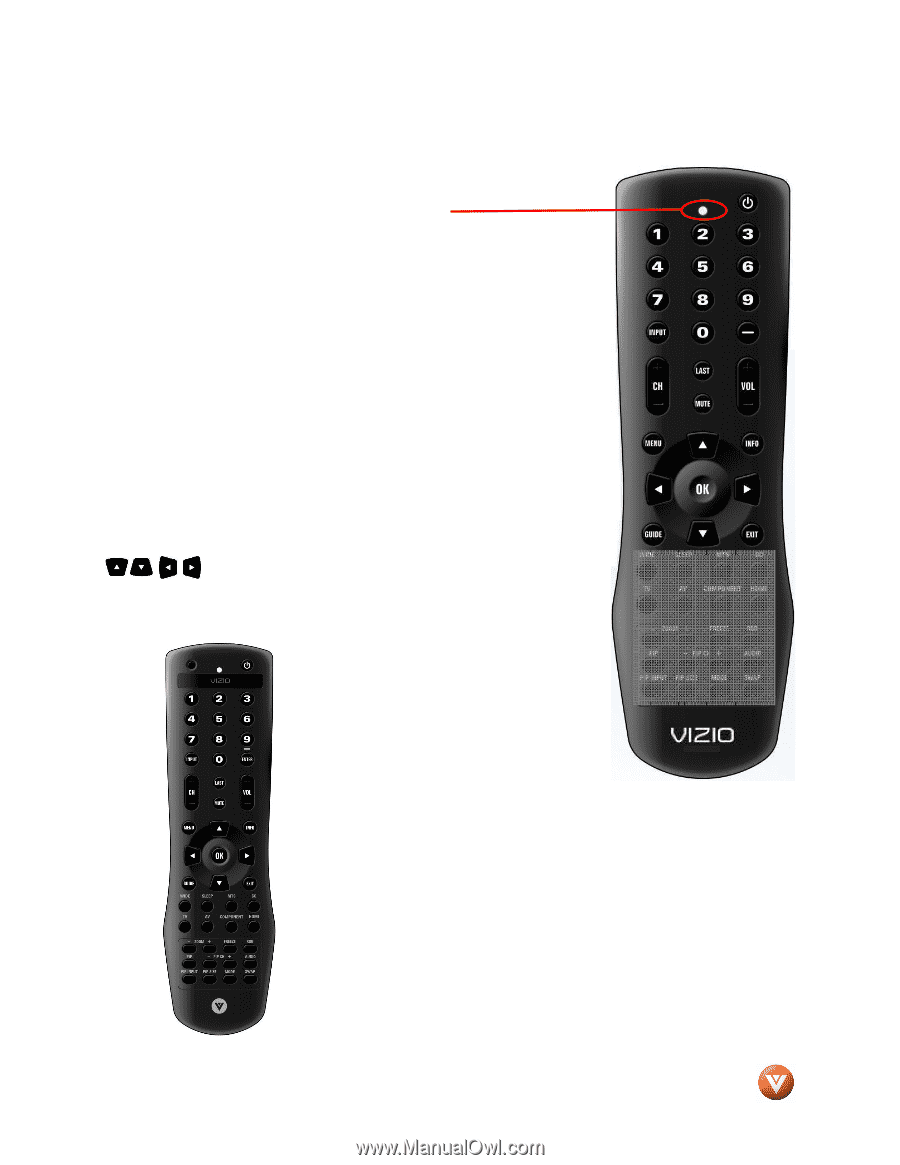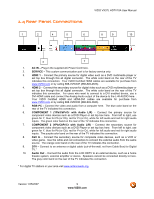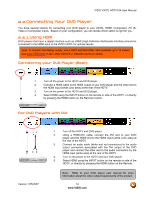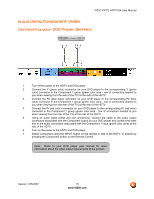Vizio VX37L User Manual - Page 10
VIZIO Remote Control, Your Remote Control may, look like this.
 |
UPC - 857380000829
View all Vizio VX37L manuals
Add to My Manuals
Save this manual to your list of manuals |
Page 10 highlights
1.5 VIZIO Remote Control VIZIO VX37L HDTV10A User Manual Remote LED - Blinks when the remote operates. POWER - Press this button to turn the TV on from the Standby mode. Press it again to return to the Standby mode. Number Button Pad - Use these buttons to select a channel or enter a password. INPUT - This button allows the user to cycle through the inputs. - (Dash) - When selecting a digital channel directly use this button for the separation of main and sub-channels. For example, channel 28-2 would be selected by the button sequence 2 8 ENTER 2. CH (+ or -) - These buttons change the channels up or down. LAST - This button recalls the previously viewed channel. MUTE - This button turns the sound on and off. VOL (+ or -) - These buttons turn the volume up or down. MENU - Use this button for the On-Screen Display (OSD) menus. INFO - This button displays the image and system information display. GUIDE - This button displays program information. Note: this button is only functional for DTV. EXIT - This button exits the On-Screen Display (OSD) menus. - These buttons navigate the On-Screen Display (OSD). OK - Use this button to select your chosen option in On-Screen Display (OSD) menus. NOTE: Your Remote Control may look like this. Version 1/25/2007 10 www.VIZIO.com