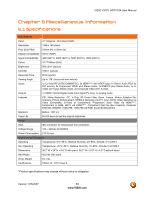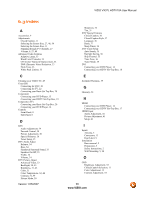Vizio VX37L User Manual - Page 55
Index - mount
 |
UPC - 857380000829
View all Vizio VX37L manuals
Add to My Manuals
Save this manual to your list of manuals |
Page 55 highlights
VIZIO VX37L HDTV10A User Manual 6.3 Index A Accessories, 4 Adjustments Closed Caption, 11 Selecting the Screen Size, 27, 46, 54 Selecting the Screen Size, 11 Stepping through TV Channels, 27 Volume, 8, 27, 49 Advanced Video Features Adaptive Luma, 33 Black Level Extender, 33 CTI (Color Transient Improvement, 33 DNR (Dynamic Noise Reduction, 33 Flesh Tone, 33 White Peak Limiter, 33 C Cleaning your VIZIO TV, 49 Coax (RF) Connecting for DTV, 21 Connecting for TV, 22 Connecting your Basic Set Top Box, 20 Component Connecting your DVD Player, 15 Connecting your HDTV Set-Top Box, 19 Composite (AV) Connecting your Basic Set-Top Box, 20 Connecting your DVD Player, 16 Controls Front Panel, 8 Side Panel, 8 D DTV Audio Adjustment, 34 Parental Control, 38 Picture Adjustment, 30 Special Features, 36 Tuner Setup, 35 DTV Audio Adjust Balance, 34 Bass, 34 Simulated Surround Sound, 35 Speakers On/Off, 35 Treble, 34 Volume, 34 DTV Picture Adjust Advanced Video, 33 Backlight, 30, 43 Brightness, 31, 43 Color, 31 Color Temperature, 32, 44 Contrast, 31, 44 Picture Mode, 30 Version 1/25/2007 Sharpness, 32 Tint, 31 DTV Special Features Closed Caption, 36 Closed Caption Style, 37 Language, 36 Reset, 37 Sleep Timer, 36 DTV Tuner Setup Auto Search, 35 Daylight Saving, 36 Skip Channel, 35 Time Zone, 36 Tuner Mode, 35 DVI Connecting your DVD Player, 14 Connecting your HDTV Set-Top Box, 18 E Extended Warranty, 59 G Glossary, 54 H HDMI Connecting your DVD Player, 14 Connecting your HDTV Set-Top Box, 17 HDMI Input Audio Adjustment, 41 Picture Adjustment, 41 Setup, 41 I Inputs Antenna, 3 Connectors, 13 Rear Label, 9 Installation Base removal, 5 Preparation, 5 Safety Instructions, 2 Wall Mounting, 5, 24 O OSD Brightness Adjustment, 53 Closed Caption Selection, 11 Color Adjustment, 13 Contrast Adjustment, 53 55 www.VIZIO.com