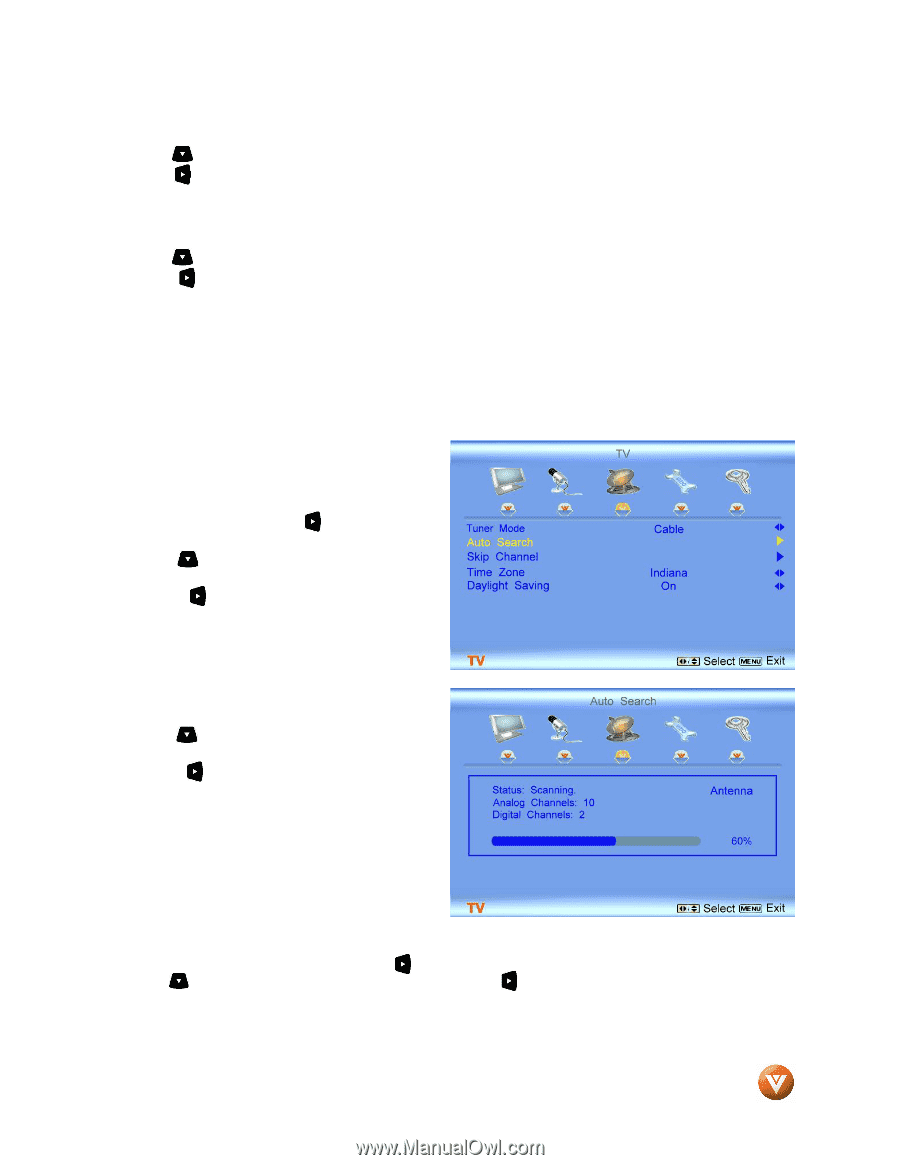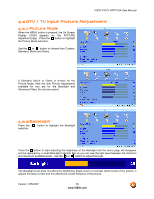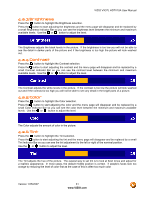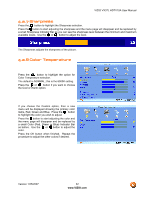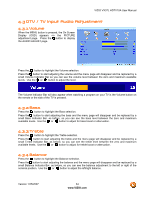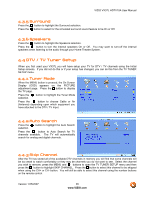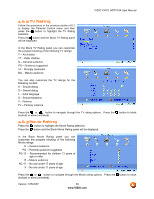Vizio VX37L User Manual - Page 35
DTV / TV Tuner Setup - hdtv10a screen
 |
UPC - 857380000829
View all Vizio VX37L manuals
Add to My Manuals
Save this manual to your list of manuals |
Page 35 highlights
VIZIO VX37L HDTV10A User Manual 4.3.5 Surround Press the button to highlight the Surround selection. Press the button to select for the simulated surround sound feature to be On or Off. 4.3.6 Speakers Press the button to highlight the Speakers selection. Press the button to turn the internal speakers On or Off. You may want to turn-off the internal speakers when listening to the audio through your Home Theatre System. 4.4 DTV / TV Tuner Setup When you first used your VX37L you will have setup your TV for DTV / TV channels using the Initial Setup screens. If you did not do this or if your setup has changed, you can do this from the TV TUNER SETUP menu. 4.4.1 Tuner Mode When the MENU button is pressed, the On Screen Display (OSD) appears on the PICTURE adjustment page. Press the button to display the TV page. Press the selection. button to highlight the Tuner Mode Press the button to choose Cable or Air (Antenna) depending upon which equipment you have attached to the DTV / TV Input. 4.4.2 Auto Search Press the selection. button to highlight the Auto Search Press the button to Auto Search for TV channels available. The TV will automatically search for analog and digital channels. 4.4.3 Skip Channel After the TV has stored all of the available DTV channels in memory you will find that some channels will be too weak to watch comfortably or they may be channels you do not want to see. Select the channel you wish to remove, press the MENU and buttons to open the TV TUNER SETUP menu and then press the button to highlight SKIP CHANNEL. Press the button to select this channel to be skipped when using the CH+ or CH- button. You will still be able to select this channel using the number buttons on the remote control. Version 1/25/2007 35 www.VIZIO.com