Vtech InnoTab 3 Plus - The Learning Tablet User Manual - Page 17
Movie Maker, Videos
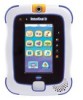 |
View all Vtech InnoTab 3 Plus - The Learning Tablet manuals
Add to My Manuals
Save this manual to your list of manuals |
Page 17 highlights
content Movie Maker Lights, camera, action! Now you can be your very own movie director in this fun and exciting stop-motion animation app! First, use the camera to take a series of pictures. Then, watch your pictures come to life as they are played back in order. You can also choose backgrounds and music and create a poster to show off your movie! Videos Touch the Videos icon to watch motion JPEG (MJPEG) and H.264 format videos you have transferred to your InnoTab® 3 from your computer, videos that you have purchased and downloaded from Learning LodgeTM, or videos that you have taken with the Video Recorder on your InnoTab® 3. Expand InnoTab® 3 memory by inserting a microSD memory card (not included). Connect your InnoTab® 3 to Learning LodgeTM and select "File Manager" to transfer videos. Video Recorder Closed Captions On/Off Album Previous Rewind Play/Pause Forward Next Trash Can See the Connecting to Learning LodgeTM section on page 19 for more details. Album - Touch this to go to see a list of saved videos. Previous - Touch this to go to the previous video. Rewind - Touch this to rewind the video. Play/Pause - Touch this to play or pause the video. Forward - Touch this to fast forward the video. Next - Touch this to go to the next video. Trash Can - Touch this to delete the current video. 14















