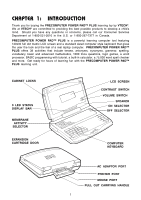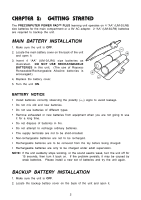Vtech PreComputer Power Pad Plus User Manual - Page 10
The Keyboard
 |
View all Vtech PreComputer Power Pad Plus manuals
Add to My Manuals
Save this manual to your list of manuals |
Page 10 highlights
CHAPTER 3: THE KEYBOARD The computer keyboard on PRECOMPUTER POWER PAD™ PLUS combines the operation of a standard computer keyboard with several other functions described below. SPECIAL KEYS Enter Key: Press this key after typing or choosing an answer to input your selection. Shift Key: Press this key to type capital letters or the symbols shown on top of the number keys. Esc Key: Press this key to exit an activity. By repeatedly pressing the ESC key, you can return to the main menu. 6

6
CHAPTER 3:
THE KEYBOARD
The computer keyboard on
PRECOMPUTER POWER PAD™ PLUS
combines the operation
of a standard computer keyboard with several other functions described below.
SPECIAL KEYS
Enter Key:
Press this key after typing or choosing an answer to input your selection.
Shift Key:
Press this key to type capital letters or the symbols shown on top of the number keys.
Esc Key:
Press this key to exit an activity.
By repeatedly pressing the
ESC
key, you can return
to the main menu.