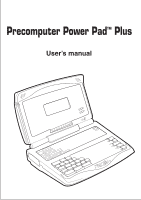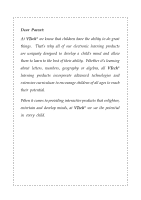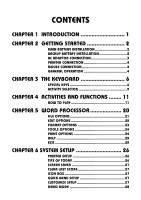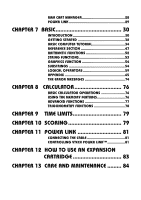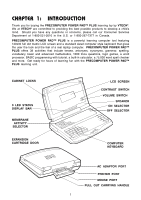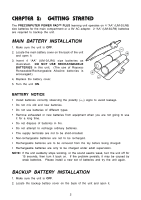Vtech PreComputer Power Pad Plus User Manual - Page 6
Getting Started - precomputer power pad
 |
View all Vtech PreComputer Power Pad Plus manuals
Add to My Manuals
Save this manual to your list of manuals |
Page 6 highlights
CHAPTER 2: GETTING STARTED The PRECOMPUTER POWER PAD™ PLUS learning unit operates on 4 "AA" (UM-3/LR6) size batteries for the main compartment or a 9V AC adaptor. 2 "AA" (UM-3/LR6) batteries are required to backup the unit. MAIN BATTERY INSTALLATION 1. Make sure the unit is OFF. 2. Locate the main battery cover on the back of the unit and open it. 3. Insert 4 "AA" (UM-3/LR6) size batteries as illustrated. DO NOT USE RECHARGEABLE BATTERIES in this unit. (The use of Rayovac Renewable/Rechargeable Alkaline batteries is encouraged.) 4. Replace the battery cover. 5. Turn the unit ON. BATTERY NOTICE • Install batteries correctly observing the polarity (+,-) signs to avoid leakage. • Do not mix old and new batteries. • Do not use batteries of different types. • Remove exhausted or new batteries from equipment when you are not going to use it for a long time. • Do not dispose of batteries in fire. • Do not attempt to recharge ordinary batteries. • The supply terminals are not to be short-circuited. • Non-rechargeable batteries are not to be recharged. • Rechargeable batteries are to be removed from the toy before being charged. • Rechargeable batteries are only to be charged under adult supervision. NOTE: If the unit suddenly stops working, or the sound seems weak, turn the unit off for 15 seconds, then turn it back on. If the problem persists, it may be caused by weak batteries. Please install a new set of batteries and try the unit again. BACKUP BATTERY INSTALLATION 1. Make sure the unit is OFF. 2. Locate the backup battery cover on the back of the unit and open it. 2