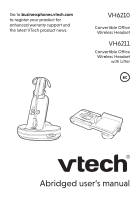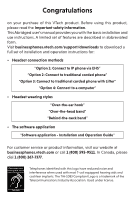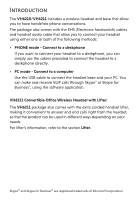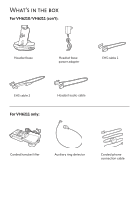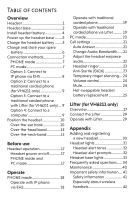Vtech VH6211 Abridged User Manual
Vtech VH6211 Manual
 |
View all Vtech VH6211 manuals
Add to My Manuals
Save this manual to your list of manuals |
Vtech VH6211 manual content summary:
- Vtech VH6211 | Abridged User Manual - Page 1
Go to businessphones.vtech.com to register your product for enhanced warranty support and the latest VTech product news. VH6210 Convertible Office Wireless Headset VH6211 Convertible Office Wireless Headset with Lifter BC Abridged user's manual - Vtech VH6211 | Abridged User Manual - Page 2
This Abridged user's manual provides you with the basic installation and use instructions. A limited set of features are described in abbreviated form. Visit businessphones.vtech.com/support/downloads to download a full set of installation and operation instructions for: • Headset connection methods - Vtech VH6211 | Abridged User Manual - Page 3
Introduction The VH6210/VH6211 includes a wireless headset and base that allow you to have handsfree phone conversations. The package also comes with the EHS (Electronic hookswitch) cables and headset audio cable that allow you to connect your headset using either one or both of the following - Vtech VH6211 | Abridged User Manual - Page 4
the following items. Save your sales receipt and original packaging in the event warranty service is necessary. For VH6210/VH6211: Abridged user's manual Abridged user's manual Wireless headset Batteries with battery compartment cover Four earbuds Four over-the-ear hooks Sponge cover for - Vtech VH6211 | Abridged User Manual - Page 5
What's in the box For VH6210/VH6211 (con't): Headset base Headset base power adapter EHS cable 1 EHS cable 2 For VH6211 only: Headset audio cable Corded handset lifter Auxiliary ring detector Corded phone connection cable - Vtech VH6211 | Abridged User Manual - Page 6
) Overview 27 Connect the Lifter 29 Operate with Lifter 29 Appendix Adding and registering a new headset 30 Headset lights 31 Headset alert tones 32 Headset alert prompts 32 Headset base lights 33 Frequently asked questions...... 34 Maintenance 40 Important safety information.... 41 Safety - Vtech VH6211 | Abridged User Manual - Page 7
For C-UL compliance 44 Mesures de sécurité importantes 44 FCC Part 68 and ACTA 48 FCC Part 15 50 California Energy Commission battery charging testing instructions 51 Limited warranty 52 Disclaimer and Limitation of Liability 55 Technical specifications 56 - Vtech VH6211 | Abridged User Manual - Page 8
2 3 4 5 1 -VOL+/VOL• Slide the volume switch to the right or left to adjust the headset ringer volume while in idle mode, or the listening volume while on a call. 2 - ON/OFF button and LED light • Press to make, answer or end a - Vtech VH6211 | Abridged User Manual - Page 9
and light) 7 14 11 • Press to enter the PC mode. Se8e page 33 for lights behavior. 15 126 - PAIR 9 • Press to initiate headset registr1a0tion or deregistration. 7 - Spare battery compartment cover 8 - POWER jack (green dot) 9 - PHONE jack (blue dot) 10 - EHS jack (red dot) 11 - (USB - Vtech VH6211 | Abridged User Manual - Page 10
The default setting of the Audio Adjustment Switch is A. • The audio adjustment setting is dependent on - the types of deskphones to which the headset base is connected; and - the interference caused by other DECT systems operating in the same environment. 15 - WB (Wideband) / NB (Narrowband) Switch - Vtech VH6211 | Abridged User Manual - Page 11
"Low battery" when you press the ON/OFF button while the headset battery is low. • When fully charged, the headset battery supports up to 5 hours of talk time or 48 hours of standby model BT291865), visit our website at businessphones.vtech.com or call 1 (800) 595-9511. In Canada, dial 1 (800) 267- - Vtech VH6211 | Abridged User Manual - Page 12
while charging; - steady purple when the battery is well charged; and - steady blue when the battery is fully charged. Note • For optimal performance, charge the headset battery for at least 30 minutes before use. The battery is fully charged after 2 hours of continuous charging. When the - Vtech VH6211 | Abridged User Manual - Page 13
store your spare battery The spare battery is for powering on the headset. You can install it into your headset base for charging and storage purposes. The headset supports hot swapping, in which the current call on the headset will remain connected if you replace the battery within 5 minutes. You - Vtech VH6211 | Abridged User Manual - Page 14
. Use the IP phone connected to make or answer calls. Option 2: Connect to traditional corded phone (for VH6211 only) • You can connect the headset to a traditional corded phone using the corded phone connection cable provided. You need to physically lift the corded handset off the corded phone base - Vtech VH6211 | Abridged User Manual - Page 15
to the colored labels on the cords. For detailed instructions of the four options to connect your headset, visit the product page of VH6210 or VH6211 at businessphones.vtech.com/support/downloads to download the respective instructional document. Option 1: Connect to IP phone via EHS Connect - Vtech VH6211 | Abridged User Manual - Page 16
a traditional corded phone. Corded phone connection cable Option 4: Connect to a computer Use the USB cable provided to connect the headset to your computer. Your headset supports calls through Skype or Skype for Business. Install the software application before operating in PC mode. 9 USB cable - Vtech VH6211 | Abridged User Manual - Page 17
over your ear and insert the earbuds to check the best fitting. Remove them from your ear after checking. 2. Insert your desired earhook to the headset. • Rotate it until it securely holds in place. Rubber ring Note • If you accidentally ripped off the rubber ring, use a spare rubber ring to replace - Vtech VH6211 | Abridged User Manual - Page 18
your desired earbud to the headset. • Make sure the protruding bump is pointing towards your mouth when placed on your ear. The protruding bump on the earbud holds the headset securely in your ear. 4. Hook the headset on your ear. Adjust the angle of the headset until the microphone is pointing - Vtech VH6211 | Abridged User Manual - Page 19
Getting started Position the headset Remove the earbud and earhook: Remove the earbud and earhook, when you need to . 2. Rotate the earhook to vertical direction. 3. Pull the earhook until it separates from the headset. To re-insert another set of earbud and earhook, refer to the previous section. 12 - Vtech VH6211 | Abridged User Manual - Page 20
Over-the-head band Attach the headband and wear the headset: 1. With the headset at a vertical angle (microphone pointing down), insert the headset earpiece into the headband. 2. Rotate the headset to a horizontal direction until it holds into place. Rubber ring Note • If you accidentally ripped - Vtech VH6211 | Abridged User Manual - Page 21
3. Adjust the headband to fit your head. 4. Rotate the angle of the headset until the microphone is pointing towards your mouth. • Make sure the protruding bump is pointing towards your mouth when placed on your ear. The protruding bump on the earbud holds the headset securely in your ear. 14 - Vtech VH6211 | Abridged User Manual - Page 22
Over-the-neck-band Attach the neckband and wear the headset: 1. With the headset at a vertical angle (microphone pointing down), insert the headset earpiece into the neckband. Rubber ring Note • If you accidentally ripped off the rubber ring, use a spare rubber ring to replace it. 2. Rotate the - Vtech VH6211 | Abridged User Manual - Page 23
around your neck and over your ears. 4. Adjust and rotate the angle of the headset until the microphone is pointing towards your mouth. • Make sure the protruding bump is pointing towards your mouth when placed on your ear. The protruding bump on the earbud holds the headset securely in your ear. 16 - Vtech VH6211 | Abridged User Manual - Page 24
for two seconds. The LED light flashes blue three times, and you hear three beeps when it is being powered on. To power off the headset: • Press and hold ON/OFF button for four seconds. The LED light flashes red three times, and you hear three beeps when it is being - Vtech VH6211 | Abridged User Manual - Page 25
base is connected; and - the interference caused by other DECT systems operating in the same environment. • The headset supports hot swapping, in which the current call on the headset will remain connected if you replace the battery within five minutes. To answer a call: • Press the ON/OFF button - Vtech VH6211 | Abridged User Manual - Page 26
base is connected; and - the interference caused by other DECT systems operating in the same environment. • The headset supports hot swapping, in which the current call on the headset will remain connected if you replace the battery within five minutes. To answer a call: 1. Lift the corded handset - Vtech VH6211 | Abridged User Manual - Page 27
application. With it, you can make and receive VoIP calls through Skype and Skype for Business. Download the application and its detailed instructions at businessphones.vtech.com/support/downloads, under the product page of VH6210 or VH6211. Unzip and install the application after download 20 - Vtech VH6211 | Abridged User Manual - Page 28
, the Auto Answer feature will not apply. Change Audio Bandwidth The wideband audio mode works only if the telephone to which your headset is connected supports wideband audio. When you slide the audio bandwidth from NB (Narrowband) to WB (Wideband), the frequency response of a call will be widened - Vtech VH6211 | Abridged User Manual - Page 29
slide the audio adjustment switch at the bottom of the headset base to adjust for clear audio at the headset earpiece, when there is interference caused by other DECT systems operating in the same environment. To adjust the headset earpiece audio during a call: • Slide the audio adjustment switch at - Vtech VH6211 | Abridged User Manual - Page 30
is not in use. To turn off the earpiece ringer: • Slide the volume switch at the top of the headset towards VOL- until you hear two beeps when the headset is not in use. Anti-Startle (G616) G616 Acoustic Limiting provides additional hearing protection against acoustic shock. By default, this feature - Vtech VH6211 | Abridged User Manual - Page 31
the speaking volume during a call: • Press /VOLUME/ MICROPHONE on the right side of the headset base to adjust the speaking volume for all registered headsets. Prolonged exposure to high volume levels using the headset may damage your hearing. Mute The mute function turns off the microphone. You can - Vtech VH6211 | Abridged User Manual - Page 32
Hot-swappable headset battery replacement The headset supports hot swapping, which maximizes the power availability without downtime. As long as the headset is powered on, it will remain functioning while replacing a battery. With this feature, the current call on the headset will remain connected - Vtech VH6211 | Abridged User Manual - Page 33
Setting Hot-swap Hot-swappable headset battery replacement (con't) 6. Insert the depleted battery, which was taken out of the headset, into the headset base battery compartment for recharging. The MUTE | SPARE BATT light turns green when the spare battery is charging. 7. Slide the battery - Vtech VH6211 | Abridged User Manual - Page 34
turned on. • Flashes four times every three seconds when the ring detector detects an incoming call. • Flashes slowly when the headset is in use and the ring detector is turned on. Off • The headset base does not have power. • The lifter control cable is not plugged into the LIFTER jack on the - Vtech VH6211 | Abridged User Manual - Page 35
Lifter Overview 5 6 7 8 10 9 11 5 - Lifter control cable • Plug this cable into the LIFTER jack on the headset base. 6 - RING DETECT jack • Plug in the auxiliary ring detector. 7 - SENSOR ADJ knob • Adjusts the sensitivity of the ring detector. 8 - ADJUST LIFTER knob • Adjusts the - Vtech VH6211 | Abridged User Manual - Page 36
base is connected; and - the interference caused by other DECT systems operating in the same environment. • The headset supports hot swapping, in which the current call on the headset will remain connected if you replace the battery within five minutes. To answer a call: • Press the ON/OFF button - Vtech VH6211 | Abridged User Manual - Page 37
and registering a new headset The VH6210/VH6211 Convertible Office Wireless Headset comes pre-registered to the headset base. You can add one more VH621 Convertible Office Wireless Accessory Headset to your VH6210/VH6211 system. For more details, refer to the user's manual that comes with your - Vtech VH6211 | Abridged User Manual - Page 38
quickly Light off Meaning The battery is low and the headset is charging in the headset base. The battery is low and the headset is not in the headset base. Powering off. The battery is fully charged. The headset is not in the headset base. The headset is in use. Powering on. There is an incoming - Vtech VH6211 | Abridged User Manual - Page 39
is muted. 30 seconds Two beeps • Error alert tone. • The speaking volume has reached its highest or lowest setting. • Any key is pressed while the headset is out of range. Two low beeps • Call waiting alert tone. Two rapid beeps every • Low battery warning. 20 seconds Three rapid beeps every - Vtech VH6211 | Abridged User Manual - Page 40
base lights Light Color Red Green LED light status Steady light on Flash Steady light on Meaning You are registering a headset. You are deregistering headset(s) from the headset base. The call is muted. The spare battery is charging. Blue Steady light on PHONE mode is selected as the default - Vtech VH6211 | Abridged User Manual - Page 41
267-7377. I cannot find complete instructions on headset connection, lifter setup, or headset wearing styles. Download the complete instructions on the selected topics under the product page of VH6210 or VH6211 at businessphones.vtech.com/support/downloads. For headset connection methods: "Option - Vtech VH6211 | Abridged User Manual - Page 42
, the existing telephone jacks in your home may no longer work. Contact your service provider for solutions. I cannot dial out. Make sure there is a dial tone before dialing. It is normal if the headset takes a second or two to synchronize with the telephone base before producing a dial tone - Vtech VH6211 | Abridged User Manual - Page 43
are set to use your "VTech Headset". My headset isn't working. I want to replace my headset with a new headset. You need to deregister the headset from the current headset base, and then register it to the new headset base. To deregister the headset from the headset base: 1. Press and hold the - Vtech VH6211 | Abridged User Manual - Page 44
Appendix Frequently asked questions I have manually or accidentally deregistered my headset from the headset base. You must register a new headset or the accidentally deregistered headset to the headset base for it to operate. To register a new headset to the headset base: 1. Make sure the battery - Vtech VH6211 | Abridged User Manual - Page 45
is off while charging. Make sure the cables are plugged in correctly and securely, and that the battery is securely installed in the wireless headset. Make sure the headset is sitting properly on the base to charge. The switch hook presser of the handset lifter doesn't rise at all. Make sure you - Vtech VH6211 | Abridged User Manual - Page 46
ringing. Make sure that the RING ON/OFF button on the lifter is turned on. If the RING ON/OFF button is turned off, the headset does not ring. If the speaker of your corded phone is not located under the lifter, install the auxiliary ring detector. Adjust the sensitivity of - Vtech VH6211 | Abridged User Manual - Page 47
cleaning solvents of any kind. Remember that electrical appliances can cause serious injury if used when you are wet or standing in water. If the headset base should fall into water, DO NOT RETRIEVE IT UNTIL YOU UNPLUG THE POWER CORD AND TELEPHONE LINE CORD FROM THE WALL, then pull the - Vtech VH6211 | Abridged User Manual - Page 48
• Read and understand all instructions in the user's manual. Observe all markings on the product. • Avoid using a headset during a thunderstorm. There may , see the Frequently asked questions section in this user's manual. If you cannot solve the problem, or if the product is damaged, refer to the - Vtech VH6211 | Abridged User Manual - Page 49
our website at businessphones.vtech.com or call 1 (800) 595-9511. In Canada, dial 1 (800) 267-7377. • To prevent risk of fire or battery explosion, replace with the correct battery type. Dispose of used batteries according to the instructions. Especially about wireless headsets • Privacy: The same - Vtech VH6211 | Abridged User Manual - Page 50
batteries only in accordance with the instructions and limitations specified in this manual. • As with any batteries, your headset. There are no user-serviceable parts inside. Refer to qualified service personnel for servicing. devices and implanted cardiac pacemakers. Supported by the U.S. Food and - Vtech VH6211 | Abridged User Manual - Page 51
suivent : Information relative à la sécurité • Utiliser seulement avec les téléphones listés UL. • Veuillez lire et comprendre toutes les instructions de ce guide d'utilisation. Relectez toutes les inscriptions apparaissant sur le produit. • Évitez d'utiliser le casque d'écoute pendant un orage. Il - Vtech VH6211 | Abridged User Manual - Page 52
pile de rechange (modèle BT291865). Pour commander, visitez notre site Web businessphones.vtech.com ou composez le 1 (800) 595-9511. Au Canada, composez le du même type. Jetez les piles épuisées en respectant les instructions. Spécifiquement en rapport avec casque d'écoute sans fil • Confidentialit - Vtech VH6211 | Abridged User Manual - Page 53
rechargeable incluse ou conçue pour fonctionner avec votre appareil (modèle BT291865). • Remplacez cette pile en respectant les instructions et les limitations spécifiées dans ce guide d'utilisation. • Comme avec tout matériaux conducteur, veillez à ne pas court-circuiter les bornes de la pile avec - Vtech VH6211 | Abridged User Manual - Page 54
risque pour les détenteurs de simulateurs cardiaques causé par les gens qui utilisent des dispositifs numériques sans fil à proximité de ceux-ci. CONSERVEZ CES INSTRUCTIONS 47 - Vtech VH6211 | Abridged User Manual - Page 55
product. It is designed to be connected to a compatible modular jack that is also compliant. An RJ11 jack should normally be used for connecting to a single line and an RJ14 jack for two lines. See the installation instructions in the user's manual. The Ringer Equivalence Number (REN) is used to - Vtech VH6211 | Abridged User Manual - Page 56
Appendix FCC Part 68 and ACTA If this product is equipped with a corded or cordless handset, it is hearing aid compatible. If this product has memory dialing locations, you may choose to store emergency telephone numbers (e.g. police, fire, medical) in these locations. If you do store - Vtech VH6211 | Abridged User Manual - Page 57
, if not installed and used in accordance with the instructions, may cause harmful interference to radio communications. However, there ensure compliance with FCC RF exposure guidelines. The headset may be safely held against the ear of the user. The headset base shall be installed and used such that - Vtech VH6211 | Abridged User Manual - Page 58
outlet, then plug it back in. The headset base is powered up as normal. 2. Register the headset back to the headset base. If you have registered the wireless headset to a compatible VTech DECT cordless telephone, please refer to the respective user's manual for the activation and deactivation of CEC - Vtech VH6211 | Abridged User Manual - Page 59
installed and used normally and in accordance with the PRODUCT operating instructions. This limited warranty extends only to the CONSUMER for products purchased VTech's authorized service representative will repair or replace at VTech's option, without charge, a materially defective PRODUCT. If VTech - Vtech VH6211 | Abridged User Manual - Page 60
extent that the problem is caused by use with non-VTech accessories; or • service? To obtain warranty service in the United States of America, visit businessphones.vtech.com or call 1 (800) 595-9511. In Canada, call 1 (800) 267-7377. NOTE: Before calling for service, please review the user's manual - Vtech VH6211 | Abridged User Manual - Page 61
to get warranty service? You must: a. Return the entire original package and contents including the PRODUCT to the service location along with so the above limitation may not apply to you. In no event shall VTech be liable for any indirect, special, incidental, consequential, or similar damages - Vtech VH6211 | Abridged User Manual - Page 62
any damage or loss resulting from the use of this user's manual. VTech Communications, Inc. and its suppliers assume no responsibility for any loss or claims by third parties that may arise through the use of this product. VTech Communications, Inc. and its suppliers assume no responsibility for any - Vtech VH6211 | Abridged User Manual - Page 63
Appendix Technical specifications RF frequency band Channels Operating temperature Headset base voltage (AC voltage, 60Hz) Headset base voltage (AC adapter output) Headset operating voltage Replacement battery 1921.536MHz - 1928.448MHz 5 32°F - 122°F 0°C - 50°C 96Vrms - 127Vrms Output 1: 6VDC @ - Vtech VH6211 | Abridged User Manual - Page 64
Designed to fit your home. And your life. VTech Communications, Inc. A member of THE VTECH GROUP OF COMPANIES. VTech is a registered trademark of VTech Holdings Limited. Specifications are subject to change without notice. © 2018 VTech Communications, Inc. All rights reserved. 07/18.
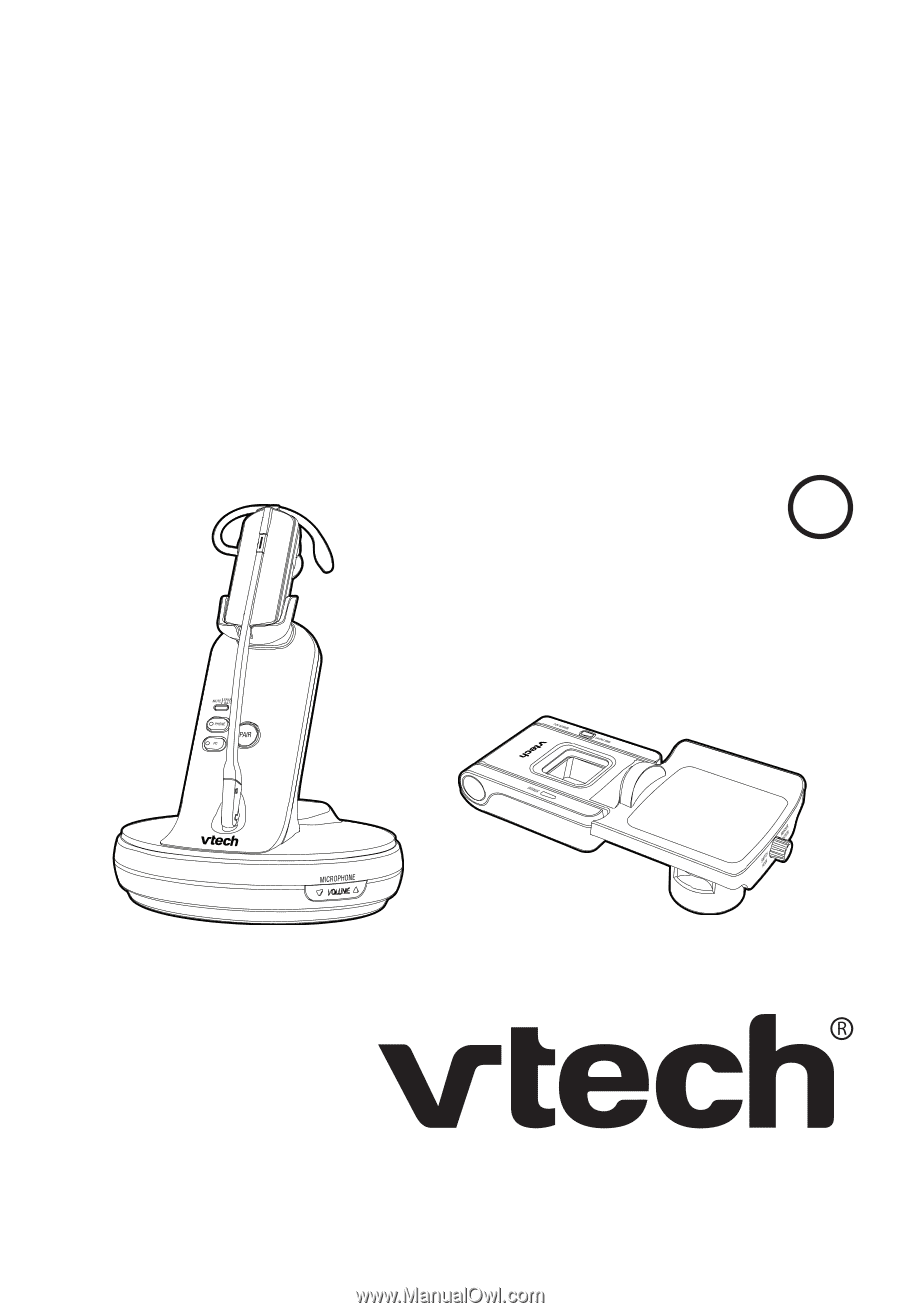
VH6210
Convertible Office
Wireless Headset
VH6211
Convertible Office
Wireless Headset
with Lifter
Abridged user’s manual
BC
Go to
businessphones.vtech.com
to register your product for
enhanced warranty support and
the latest VTech product news.