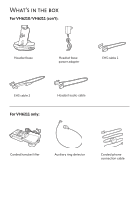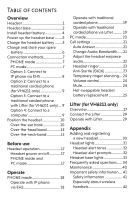Vtech VH6211 Abridged User Manual - Page 9
Headset base
 |
View all Vtech VH6211 manuals
Add to My Manuals
Save this manual to your list of manuals |
Page 9 highlights
1 Overview Headset base 2 3 4 5 6 7 1 11 8 12 9 10 1 - VOLUME / MICROPHONE • Press to adjust the speaking volume while on a call. 2 - Magnetic charging mount • Place the headset here for charging. 3 - MUTE/SPARE BATT (light) 13 • See page 33 for lights behavior. 4 - PHONE (mode button and light) • Press to enter the PHONE mode. See page 33 for lights behavior. 5 - PC (mode button and light) 7 14 11 • Press to enter the PC mode. Se8e page 33 for lights behavior. 15 126 - PAIR 9 • Press to initiate headset registr1a0tion or deregistration. 7 - Spare battery compartment cover 8 - POWER jack (green dot) 9 - PHONE jack (blue dot) 10 - EHS jack (red dot) 11 - (USB port) 13 • Open the port cover to plug in the USB cable for use with PC mode. 12 - LIFTER jack (for VH6211 only) 14 2