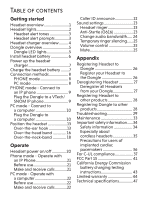Vtech VH6212 User Manual - Page 10
Dongle overview, Dongle LED lights
 |
View all Vtech VH6212 manuals
Add to My Manuals
Save this manual to your list of manuals |
Page 10 highlights
Getting started Dongle overview 1 1 - LED light button • Press and hold for about 4 seconds to enter the registration mode. • For LED light patterns, see Dongle LED lights below. Dongle LED lights Color Green Red LED light status • Steady green when the Dongle is not in use. • Steady green for three seconds when the Dongle is deregistered from the headset. • Flashes very quickly when there is an incoming call. • Flashes quickly every three seconds when the headset is in use. • Steady red when the Dongle is not registered. • Flashes very quickly when the Dongle is registering to a headset. • Flashes quickly when the Dongle is entering deregistration mode. • Flashes slowly when the headset is muted. 5

5
Getting started
Dongle overview
Color
LED light status
Green
•
Steady green when the Dongle is not in use.
•
Steady green for three seconds when the Dongle is
deregistered from the headset.
•
Flashes very quickly when there is an incoming call.
•
Flashes quickly every three seconds when the headset is in
use.
Red
•
Steady red when the Dongle is not registered.
•
Flashes very quickly when the Dongle is registering to a
headset.
•
Flashes quickly when the Dongle is entering deregistration
mode.
•
Flashes slowly when the headset is muted.
Dongle LED lights
1
1 – LED light button
• Press and hold for about 4 seconds to enter the registration mode.
• For LED light patterns, see
Dongle LED lights
below.