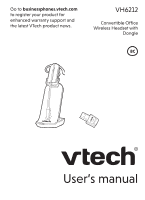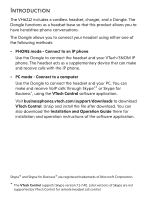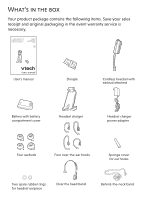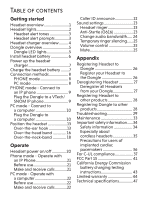Vtech VH6212 User Manual - Page 5
Table of contents, Getting started, Operate, Appendix
 |
View all Vtech VH6212 manuals
Add to My Manuals
Save this manual to your list of manuals |
Page 5 highlights
Table of contents Getting started Headset overview 1 Headset lights 2 Headset alert tones 3 Headset alert prompts 3 Headset charger overview.......... 4 Dongle overview 5 Dongle LED lights 5 Install headset battery 6 Power up the headset charger 7 Charge the headset battery.........7 Connection methods 8 PHONE mode 8 PC mode 8 PHONE mode - Connect to an IP phone 9 Plug the Dongle to a VTech/ SNOM IP phone 9 PC mode - Connect to a computer 10 Plug the Dongle to a computer 10 Position the headset 13 Over-the-ear hook 13 Over-the-head band 16 Over-the-neck-band 18 Operate Headset power on/off 20 Phone mode - Operate with an IP Phone 21 Before use 21 Make and receive calls 21 PC mode - Operate with a computer 22 Before use 22 Make and receive calls 22 Caller ID announce 22 Sound settings 23 Headset ringer 23 Anti-Startle (G616 23 Change audio bandwidth...... 24 Temporary ringer silencing....... 25 Volume control 25 Mute 25 Appendix Registering Headset to Dongle 26 Register your Headset to the Dongle 26 Deregistering Headset 27 Deregister all Headsets from your Dongle 27 Registering Headset to other products 28 Registering Dongle to other products 28 Troubleshooting 29 Maintenance 33 Important safety information.......34 Safety information 34 Especially about cordless headsets 35 Precautions for users of implanted cardiac pacemakers 36 For C-UL compliance 37 FCC Part 15 41 California Energy Commission battery charging testing instructions 43 Limited warranty 44 Technical specifications 47