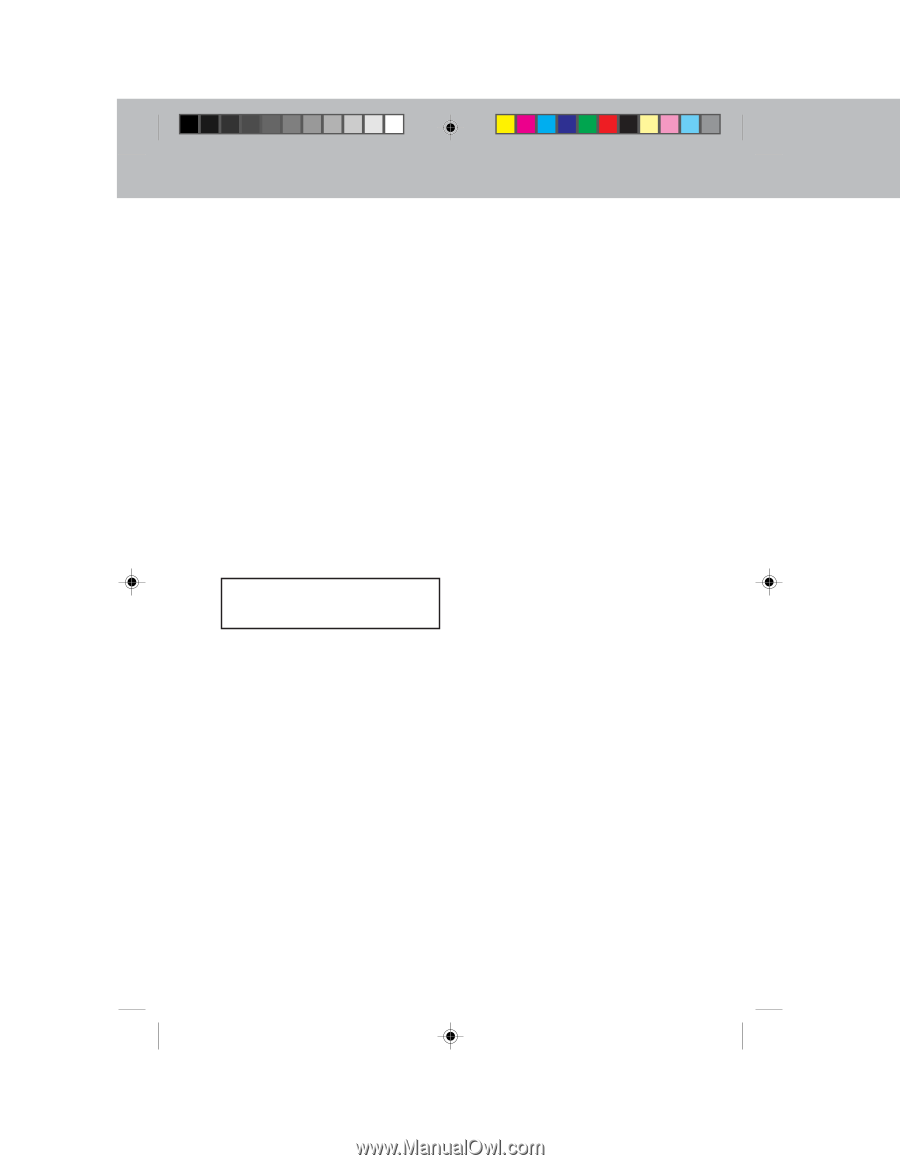Vtech vt2910 User Manual - Page 26
Padvanced Operations
 |
View all Vtech vt2910 manuals
Add to My Manuals
Save this manual to your list of manuals |
Page 26 highlights
ADVANCED OPERATIONS Programming the Base Unit Ringer 1. Press and hold the MEM/PROG key until the LCD displays PROGRAM LOCATION _ _. 2. Press #. LCD displays ?: 1=HANDSET 2=BASE. 3. Press 2. LCD displays ?: 1=LINE 1 2=LINE 2. 4. Press 1 (or 2, depending on which line you're programming). 5. Press 1,2,3, or 4. The Base Unit will generate the tone you've selected. Press any of the other ringer selections (1,2,3,4) to compare the different tones. 6. Once you have selected a ringer tone, press OFF. To turn the Base Unit ringer OFF, locate the L1 RINGER and L2 RINGER ON/OFF switches, on the right-hand edge (antenna side) of the Base Unit. NOTE: Adjusting the Base Unit ringer switches does not affect the Handset ringer settings. MEMORY DIALING Your VT 2910c can store 20 phone numbers in memory. Each phone number can contain up to 20 digits. Programming Phone Numbers into Memory 1. With the Handset OFF, enter the telephone number you wish to store. View the number on the LCD to make sure you've entered it correctly. If you've made a mistake, either press and hold the CONF/CLEAR key to erase the entire string of numbers, or press and hold the INT.COM/DEL key, which will backspace your entry, one digit at a time. 2. Press and hold MEM/PROG. The LCD displays PROGRAM LOCATION _ _. 3. Enter a 2-digit memory location (01 - 20). The Handset will emit a warbled, happy tone to confirm successful programming. If the LCD displays PROGRAMMING INCOMPLETE,repeat STEPS 1-3. Storing a Phone Number from REDIAL 1. With the Handset OFF, press REDIAL. The last phone number you called will be displayed on the LCD. 2. Press and hold MEM/PROG. The LCD displays PROGRAM LOCATION _ _. 3. Enter a 2-digit memory location (0120). The Handset will emit a warbled, happy tone to confirm successful programming. Storing a Pause in a Phone Number To insert a pause when programming a phone number into memory, press the HOLD/PAUSE key at the appropriate point in the number sequence. A P will be displayed on the LCD, and is treated as a stored digit. The pause is approximately 2 seconds. For a longer pause, press HOLD/PAUSE two or more times. For example, to store 9-PAUSE-555-1234 in Memory Location 08: 1. Press 9 2. Press HOLD/PAUSE 3. Enter 5551234 4. Press and hold MEM/PROG 5. Enter 08 VT2910C EN MANU 26 26 12/16/99, 6:17 AM