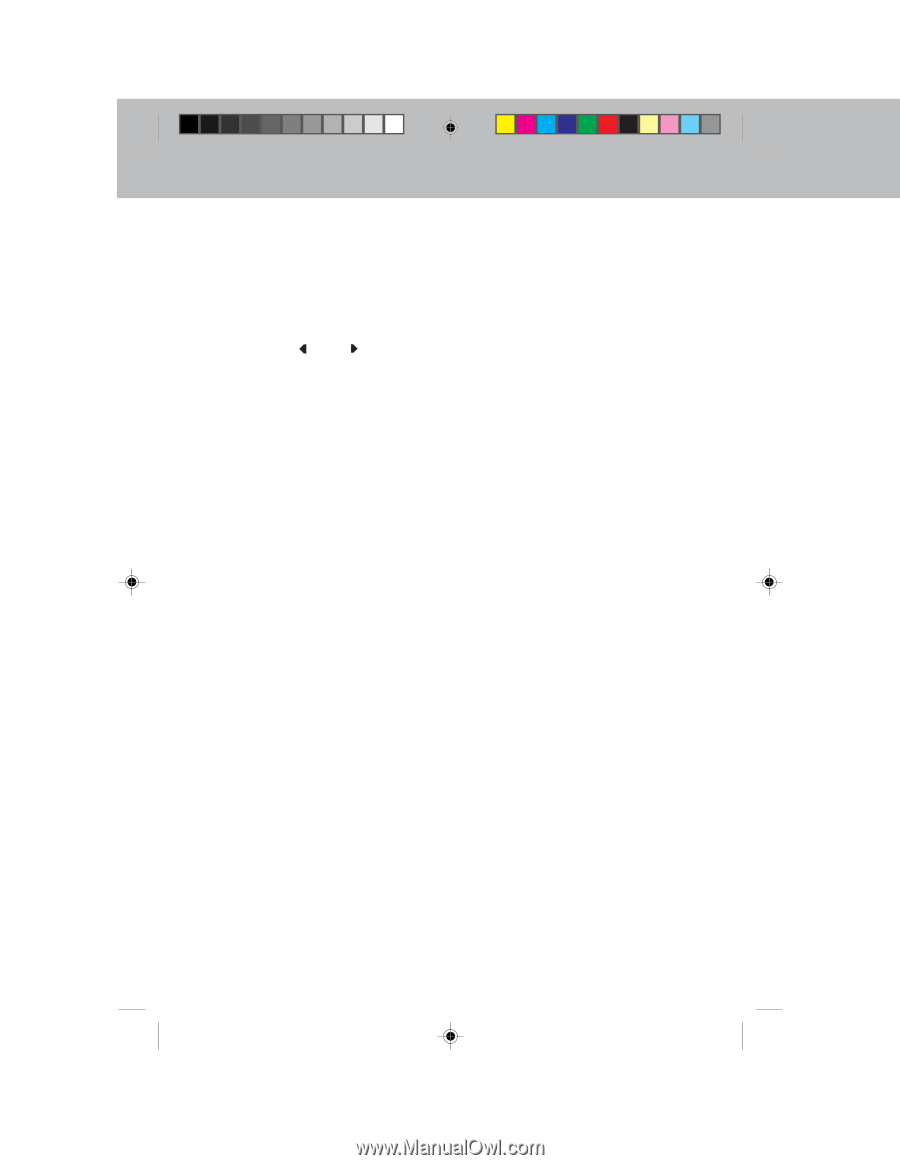Vtech vt2910 User Manual - Page 30
Storing Cid Records In, Locations, Memory Dialing, Program, Location
 |
View all Vtech vt2910 manuals
Add to My Manuals
Save this manual to your list of manuals |
Page 30 highlights
CID-CALLER ID STORING CID RECORDS IN MEMORY DIALING LOCATIONS You can store a phone number from a CID record in a Memory Dialing location. 1, With the Handset OFF, press the CID key. 2. Use the * ( ) or # ( ) keys to scroll to the CID record you wish to store in memory. 3. Press CID again. The LCD displays the phone number. 4. Press and hold the MEM/PROG key. The LCD will display PROGRAM LOCATION _ _. 5. Enter a 2-digit memory location (0120). The Handset will emit a warbled, happy tone to confirm successful programming. Similar to Dialing from CID Memory, if you need to append digits to the phone number prior to storing in a Memory Dialing location (for example, "1" plus Area Code), simply enter the digits (with the Handset OFF), and follow steps 1 5 above. VT2910C EN MANU 30 30 12/16/99, 6:18 AM