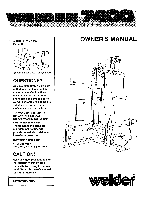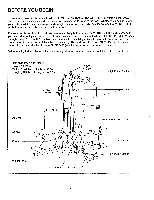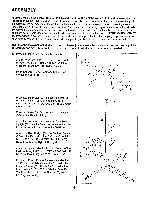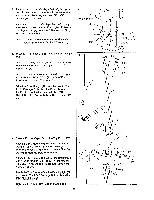Weider 7400 Weight English Manual
Weider 7400 Weight Manual
 |
View all Weider 7400 Weight manuals
Add to My Manuals
Save this manual to your list of manuals |
Weider 7400 Weight manual content summary:
- Weider 7400 Weight | English Manual - Page 1
TM Model No. WG74000 Serial No. OWNER'S MANUAL Serial Number Decal (Under Seat) QUESTIONS? As a ., 6 a.m.-6 p.m. MST CAUTION! Read all safety precautions and instructions in this owner's manual before using this equipment. Save this owner's manual for future reference. PATENT PENDING • • C. - Weider 7400 Weight | English Manual - Page 2
weight system. 1. Read all instructions in this owner's manual and in the accompanying literature before using the weight system. Use the weight system only as described. 2. Use the weight with pre-existing health problems. Read all instructions before using. WEIDER assumes no responsibility for - Weider 7400 Weight | English Manual - Page 3
to achieve the specific results you want. For your safety and benefit, read this manual carefully before using the WEIDER 7400 weight system. If you have additional questions, please call our Customer Service Department toll-free at 1-800-225-0653, Monday through Friday, 6 a.m. until 6 p.m. Mountain - Weider 7400 Weight | English Manual - Page 4
read each step and look at each drawing carefully. As you assemble the weight system, make sure that all parts are oriented exactly as shown in the drawings. Tighten all nuts and bolts as you attach them, unless instructed to do otherwise. For help identifying the small parts used in assembly, refer - Weider 7400 Weight | English Manual - Page 5
3. Slide the Ab Frame (96) onto the 5/16" x 2 1/2" 3 Carriage Bolt (1) in the Stabilizer (5). Attach the .. Ab Frame to the Stabilizer with a 5/16" Nylock Nut (3). Do not tighten the Nylock Nut yet. 96 . 4. Attach the Ab Frame (96) to the Rear Upright (82) with two 5/16" x 2 3/4" Bolts (11), - Weider 7400 Weight | English Manual - Page 6
7. Insert a 1/4" x 2 1/4" Carriage Bolt (38) through a Seat Plate (37). Attach the Seat Plate to the wide end of the Ab Seat (97) with two 1/4" x 3/4" Screws (18) as shown. Insert the 1/4" x 2 1/4" Carriage Bolt (38) through the indicated hole in the Ab Frame (96). Tighten a 1/4" Nylock Nut (7), - Weider 7400 Weight | English Manual - Page 7
is in the pin groove in the Weight. The top ends of the Weight Guides (72) have holes through them-insert the lower ends of the Weight Guides into the ten Weights (25). 76 75 6 76 25 ef) "weider" Logo on Top Pin Groove 42 19 4 Upper Ends of Weight Guides have Holes 72 25 o "welder" Logo on - Weider 7400 Weight | English Manual - Page 8
13. Attach the upper ends of the Weight Guides (72) 13 to the Top Frame (67) with the 5/16" x 6" Bolt (74), the two 1/2" x 3/4" Spacers (73) and a 5/16" Nylock Nut (3). 73 72 3 67 74 72 ••= - Weider 7400 Weight | English Manual - Page 9
16. Insert the two 4 1/2" "L" Pins (60) down through the 16 indicated holes in the Arm Frame (52) and the Arms (46). 52 . .. • . 60 . -. . .. 46 46 17. Wet the lower ends of the Arms (46) and the insides of the two 7" Pads (45) with soapy water. Slide a Pad about halfway up each Arm. Press - Weider 7400 Weight | English Manual - Page 10
20. Attach the two "I" Plates (78) to two 4 1/2" Pulleys 20 (77) with the two 3/8" x 1 3/4" Bolts (12) and two 3/8" Nylock Nuts (6). 77 o 12 21. Find the end of the Long Cable (66) that has a metal eyelet on it. Insert that end of the Long Cable up through the slot in the Top Frame (67). - Weider 7400 Weight | English Manual - Page 11
24. Wrap the Long Cable (66) down around a 3 1/2" Pulley (15). Attach the Pulley and a Cable Trap V. (59) to the Narrow Swivel Bracket (58) on the right Arm (46) with a 3/8" x 1 3/4" Bolt (12) and 3/8" • Nylock Nut (6). The Cable Trap must be turned to a the "3 o'clock" position. a • 66 15 - Weider 7400 Weight | English Manual - Page 12
28. Wrap the Long Cable (66) under a 3 1/2" Pulley (15). Insert the 3/8" x 3 3/4" Bolt (106) through a Cable Trap (59) and the Pulley. Insert the Bolt through the Rear Upright (82) and the Footrest Frame (83). Tighten a Thin 3/8" Jam Nut (62) onto the Bolt. Note: The Cable Trap must be turned to the - Weider 7400 Weight | English Manual - Page 13
with a 5/16" Flat Washer (8), through the Weight Guide, the Weight Tube and the end of the Short Cable. Tighten a 5/16" Nylock Nut (3) onto the Bolt. Before the weight system is used, the cables should be tightened. See TIGHTENING THE CABLES on page 19 for instructions. 23 15 23 12 78 3 23 - Weider 7400 Weight | English Manual - Page 14
35. Attach the Large Backrest (41) to the Front 35 Upright (42) with two 1/4" x 2 1/2" Screws (43) and 1/4" Flat Washers (10). i L.._ i . 41 43 10 36. Press a 1 1/2" Inner Cap (32) into the Seat Frame (36). Insert 1/4" x 2 1/4" Carriage Bolts (38) through the centers of two Seat Plates (37). - Weider 7400 Weight | English Manual - Page 15
39. Press 1 1/2" Inner Caps (32) into the Left and Right VKR Arms (87, 88). Attach the Left and Right VKR Arms (87, 88) to the Rear Upright (82) with two 5/16" x 2 3/4" Bolts (11) and 5/16" Nylock Nuts (3). 40. Attach a VKR Armrest (89) to the Left VKR Arm (87) with two 1/4" x 2" Screws (92) and - Weider 7400 Weight | English Manual - Page 16
will be explained in ADJUSTMENT, beginning on page 17 of this owner's manual. Before using the weight system, test the cables and pulleys. Pull each cable a few times , locate and correct the problem before using the weight system. IMPORTANT: If the cables are not properly routed, they may be - Weider 7400 Weight | English Manual - Page 17
ADJUSTMENT The instructions below describe how each part of the weight system can be adjusted. Refer to the EXERCISE GUIDE accompanying this owner's manual to see how the weight system should be set up for each exercise. IMPORTANT: When attaching the lat bar or nylon strap, make sure that the - Weider 7400 Weight | English Manual - Page 18
ATTACHING THE LEG LEVER TO THE LOW PULLEY STATION To use the Leg Lever (29), the seat must be attached to the front upright (see ATTACHING AND REMOVING THE SEAT on page 17). Attach the Chain (94) between the Short Cable (23) and the 5/16" x 2" Eyebolt (35) on the Leg Lever with two Cable Clips (95). - Weider 7400 Weight | English Manual - Page 19
TROUBLE-SHOOTING AND MAINTENANCE Inspect and tighten all parts each time you use the weight system. Replace any worn parts immediately. The weight , the type of cable used on the weight system, can stretch slightly when it is , or the top weight will be lifted off the weight stack. 15 Adjustment - Weider 7400 Weight | English Manual - Page 20
The NAME of the product (WEIDER® 7400 Weight System). 3. The SERIAL NUMBER of the product (see the front cover of this manual). 4. The KEY NUMBER and , improper or abnormal usage or repairs not provided by a WEIDER authorized service center or for products used for commercial or rental purposes. No
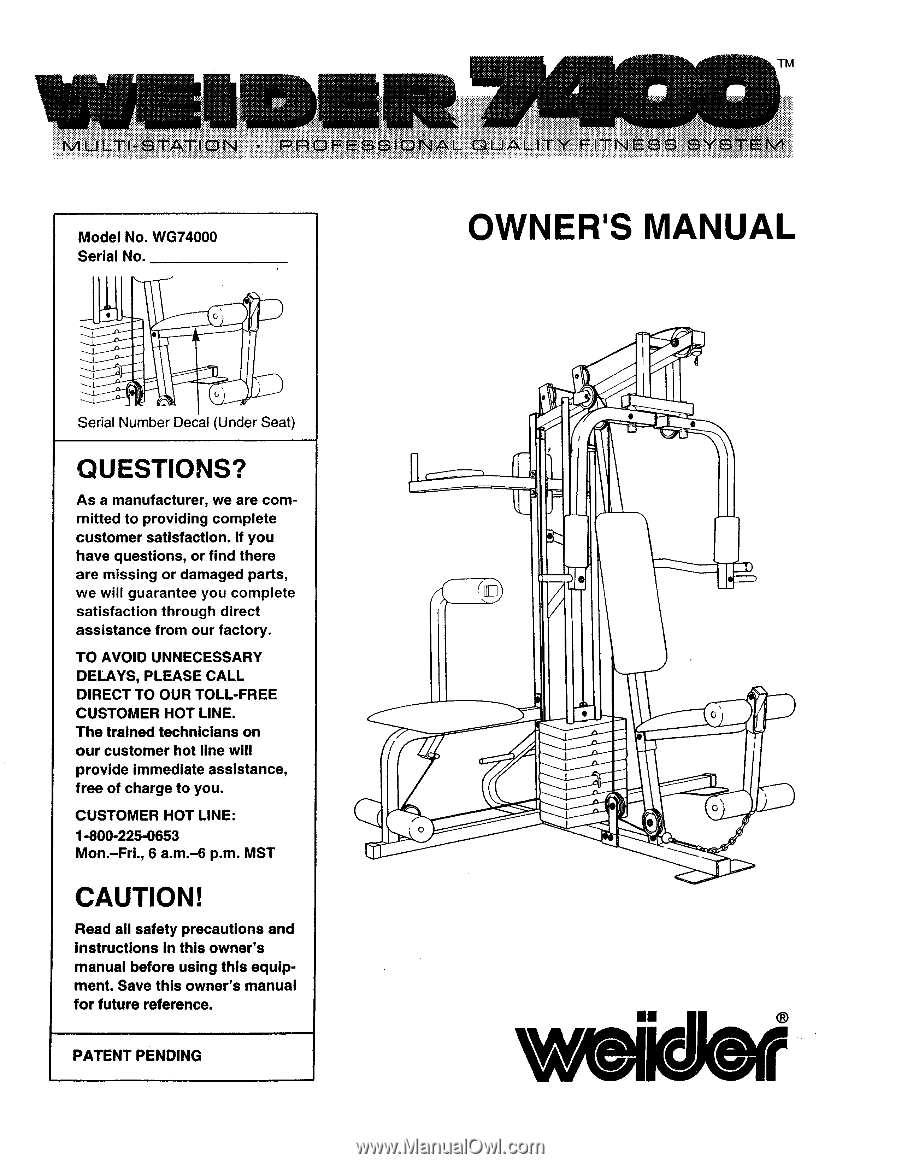
TM
Model
No.
WG74000
Serial
No.
Serial
Number
Decal
(Under
Seat)
QUESTIONS?
As
a
manufacturer,
we
are
com-
mitted
to
providing
complete
customer
satisfaction.
If
you
have
questions,
or
find
there
are
missing
or
damaged
parts,
we
will
guarantee
you
complete
satisfaction
through
direct
assistance
from
our
factory.
TO
AVOID
UNNECESSARY
DELAYS,
PLEASE
CALL
DIRECT
TO
OUR
TOLL
-FREE
CUSTOMER
HOT
LINE.
The
trained
technicians
on
our
customer
hot
line
will
provide
immediate
assistance,
free
of
charge
to
you.
CUSTOMER
HOT
LINE:
1-800-225-0653
Mon.
-Fri.,
6
a.m.-6
p.m.
MST
CAUTION!
Read
all
safety
precautions
and
instructions
in
this
owner's
manual
before
using
this
equip-
ment.
Save
this
owner's
manual
for
future
reference.
PATENT
PENDING
OWNER'S
MANUAL
.
0
•
•
C
.