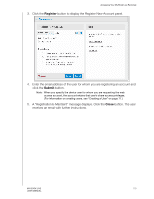Western Digital WDBACG0030HCH User Manual - Page 114
Setting Up Web Access Through WD 2go, Registering a Web Access Account
 |
View all Western Digital WDBACG0030HCH manuals
Add to My Manuals
Save this manual to your list of manuals |
Page 114 highlights
Accessing Your My Book Live Remotely Setting Up Web Access Through WD 2go WD 2go gives you access to all the files in your personal cloud no matter where you are as long as you have access to the Internet from your computer. Registering a Web Access Account Create, view, and manage your web access accounts from the Web Access section of the Remote Access page. To register a web access account: 1. To enable Web Access, make sure that the Enable Remote Access check box is checked in the Configure section of the Remote Access Page. The Connectivity Status must be Ready or Connected. 2. Navigate to the Web Access section of the Remote Access page. MY BOOK LIVE 109 USER MANUAL

Accessing Your My Book Live Remotely
109
MY BOOK LIVE
USER MANUAL
Setting Up Web Access Through WD 2go
WD 2go gives you access to all the files in your personal cloud no matter where you
are as long as you have access to the Internet from your computer.
Registering a Web Access Account
Create, view, and manage your web access accounts from the
Web Access
section of the Remote Access page.
To register a web access account:
1.
To enable Web Access, make sure that the
Enable Remote Access
check box
is checked in the
Configure
section of the Remote Access Page. The
Connectivity Status
must be Ready or Connected.
2.
Navigate to the
Web Access
section of the Remote Access page.