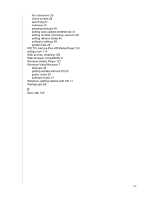Western Digital WDBACG0030HCH User Manual - Page 144
Index, monitoring with WD Quick View
 |
View all Western Digital WDBACG0030HCH manuals
Add to My Manuals
Save this manual to your list of manuals |
Page 144 highlights
Index A AC adapters 5 Accessing Learning Center 57 personal cloud 112 Accessories 6 Alerts dashboard icon 60 list 60 monitoring with WD Quick View 55 Audio streaming in iTunes 127 B Backing up all file categories 31 Apple Time Machine 43 files 30 selected files or folders 32 Windows 7/Windows Vista 42 Backup function 29 Backups deleting 89 listing 88 retrieving 34 Bonjour, finding and setting up drive 23 Box contents 4 C CD, getting started with 11 China RoHS 134 Compliance, regulatory 133 Connecting the drive 9 Customer Support 61 D Diagnostics 70 Disconnecting safely 131 DLNA devices 126 Drive components 8 configurations 74 usage 65 E Enabling remote access 100 Environmental compliance (China) 134 Events list 60 F Failed router, troubleshooting 130 FCC Class B information 133 Features 3 File types for WD SmartWare backup 29 FTP setting 69 G Getting started with CD 11 GNU general public license 135 GPL software 135 H How do I? 24, 63 I ICES/NMB-003 compliance 133 Installing connecting and troubleshooting 19 WD 2go mobile app 106 WD Photos 103 WD Quick View 15 WD SmartWare software 26 iTunes media types supported 118, 127 overview 127 setting up 118 streaming audio 127 K KCC Notice (Korea) 134 L LAN configuration 69 requirements 6 Launching My Book Live Dashboard 21, 52 WD SmartWare 27 Learning Center, accessing 57 LEDs 10 Log files 62 M Mac Apple Time Machine 43 finding and setting up drive 23 getting started with CD 11 opening a public share 22 software folder 22 Mail files 29 Managing shares 82 users 76 using Quick View 49 139