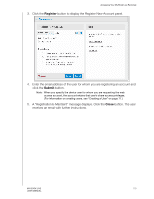Western Digital WDBACG0030HCH User Manual - Page 120
Sharing Your Files Remotely, If the person is not already a user of the My Book Live drive
 |
View all Western Digital WDBACG0030HCH manuals
Add to My Manuals
Save this manual to your list of manuals |
Page 120 highlights
Accessing Your My Book Live Remotely „ On a Mac, the Finder window opens on its own once the drive has successfully connected to the WD My Book Live and displays your share. 10. Select the file(s) you want to access. You can view, edit, delete, or copy files just as you would with any network drive. Sharing Your Files Remotely To share files remotely with a family member or friend, create a new user on your My Book Live and then create a separate web access account for that particular user. Only the shares to which the user has access display. 1. If the person is not already a user of the My Book Live drive, create a new user (see "Creating a User" on page 77). 2. Create a web access account for the user (see page 109). The user receives an email providing instructions for using WD 2go. MY BOOK LIVE 115 USER MANUAL