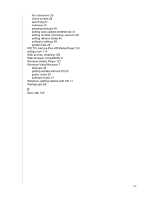Western Digital WDBACG0030HCH User Manual - Page 145
Resetting the My Book Live, Online Help for WD SmartWare
 |
View all Western Digital WDBACG0030HCH manuals
Add to My Manuals
Save this manual to your list of manuals |
Page 145 highlights
Mapping during setup 14 using WD Quick View 53 Media players accessing My Book Live 121 general setup steps 126 Media servers media types 119 overview 116 settings 75, 116 Media storage 120 Mobile access adding a connection 101 setting up 101 Mobile apps 98 installing WD 2go 106 installing WD Photos 103 My Book Live backups list 88 changing user password 80 configuration settings 74 creating a share 83 date and time 65 deleting a share 86 deleting backups 89 diagnostics 70 factory restore 71 ftp setting 69 iTunes settings 118 log files 62 media server settings 75, 116 network settings 68 private shares 79 remote access settings 74 share settings 82 system settings 64 updating 66 user settings 76 utilities settings 70 workgroups 69 My Book Live Dashboard launching 21, 52 screen components 60 Welcome screen 12 N Network connection 9 settings 68 Next steps screen 17 Non-administrator access 12 O Online Help for WD SmartWare 25 Opening a share 86 Operating system requirements 6 P Package contents 4 Password, changing 80 Pausing backups 40 Personal cloud accessing 112 defined 98 PlayStation 3 126 Precautions 7 Preferences, WD SmartWare 41 Pre-installation requirements 7 Private share creating for a user 79 making public 86 opening 51, 86 Product registration ii Public share converting from a private share 86 opening on a Mac 22 opening on Next Steps screen 18 opening on Windows Vista/Windows 7 20 R Rally driver, for WD SmartWare installation 27 Rebooting safely 71 Registering a web access account 109 Registration, online ii Regulatory compliance 133 Remote access enabling 100 requirements 98 settings 74 sharing files 115 Requirements mobile apps 98 operating systems 6 Resetting the My Book Live 129 Restoring to factory defaults 71 Retrieve folder 40 Retrieving backups 34 RoHS 134 S Safely shutting down 131 Safepoint 140