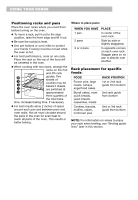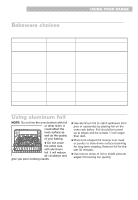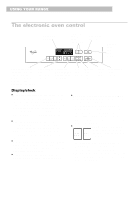Whirlpool RS675PXGT Use and Care Guide - Page 16
Setting the clock, Press CLOCK., Set time., Start clock.
 |
View all Whirlpool RS675PXGT manuals
Add to My Manuals
Save this manual to your list of manuals |
Page 16 highlights
USING YOUR RANGE Setting the clock ELECTRONIC OVEN CONTROL BAKE CUSTOM BROIL CLOCK TIMER TIMER SET OFF CLOCK LIGHT TEMP COOK TIME DELAY START TIME STOP TIME HR MIN START ENTER 5 SEC OFF CANCEL 1. Press CLOCK. PRESS CLOCK YOU SEE TIME (last time of day remembered) 2. Set time. Press the "up" (v) or "down" (w) pad(s) until the correct time shows on the dis- play. PRESS YOU SEE HR MIN TIME (example for 5:30) 3. Start clock. PRESS START ENTER 5 SEC YOU SEE Disabling the clock display: If you do not want the clock time displayed, press and hold CLOCK for 5 seconds. To display the clock time again, press and hold CLOCK for 5 seconds. You should not have to reset the time. 16
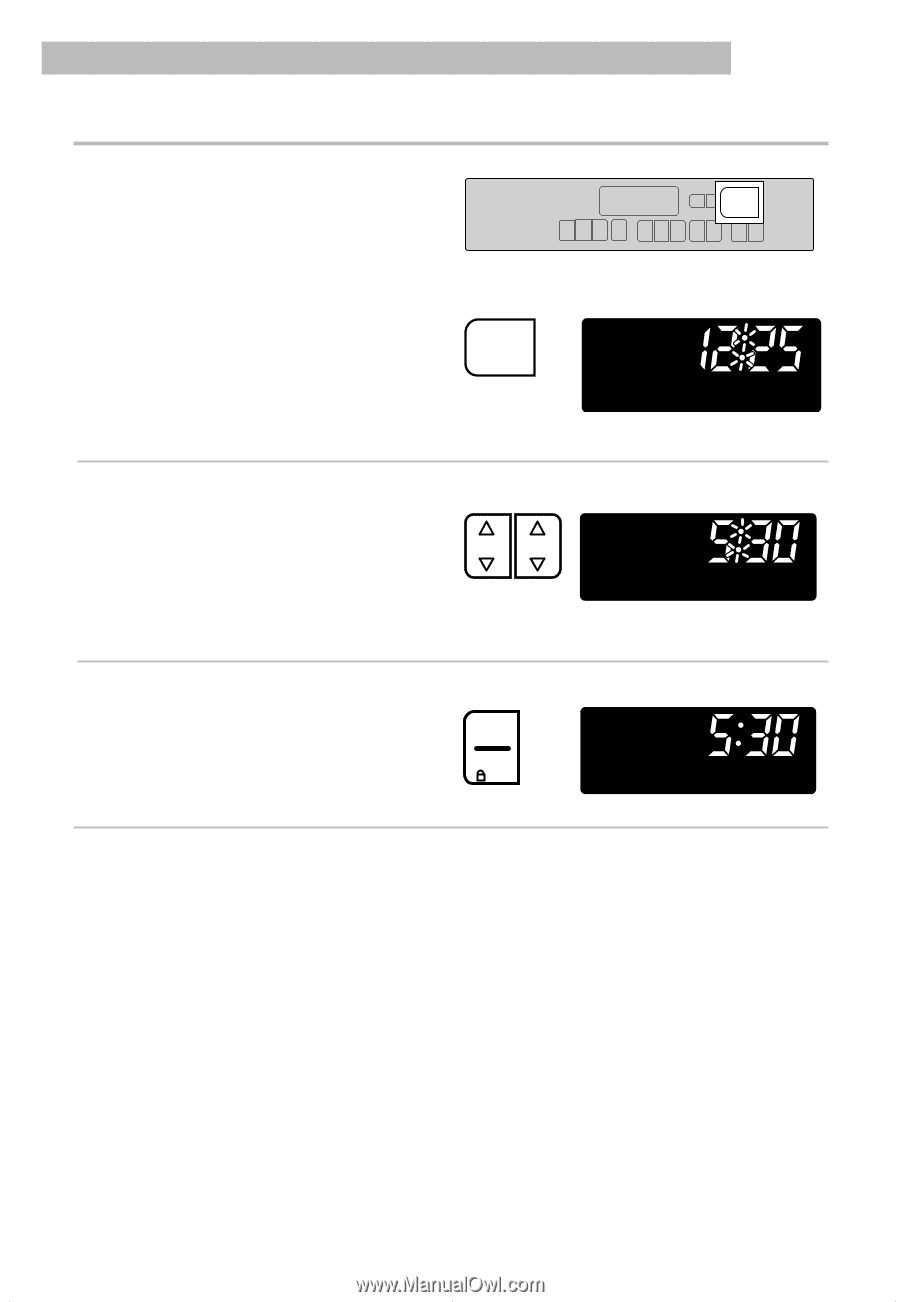
16
USING YOUR RANGE
Setting the clock
1. Press CLOCK.
2. Set time.
Press the “up” (
▲
) or “down” (
▼
) pad(s)
until the correct time shows on the dis-
play.
3. Start clock.
Disabling the clock display:
If you do not want the clock time displayed,
press and hold CLOCK for 5 seconds. To
display the clock time again, press and hold
CLOCK for 5 seconds. You should not have
to reset the time.
PRESS
YOU SEE
TIME
(last time of day remembered)
HR
MIN
TIME
(example for 5:30)
PRESS
YOU SEE
PRESS
YOU SEE
CLOCK
ELECTRONIC OVEN CONTROL
ELECTRONIC OVEN CONTROL
HR
MIN
COOK
TIME
STOP
TIME
TEMP
START
ENTER
OFF
CANCEL
5 SEC
TIMER
SET
TIMER
OFF
BAKE
CLOCK
START
5 SEC
ENTER