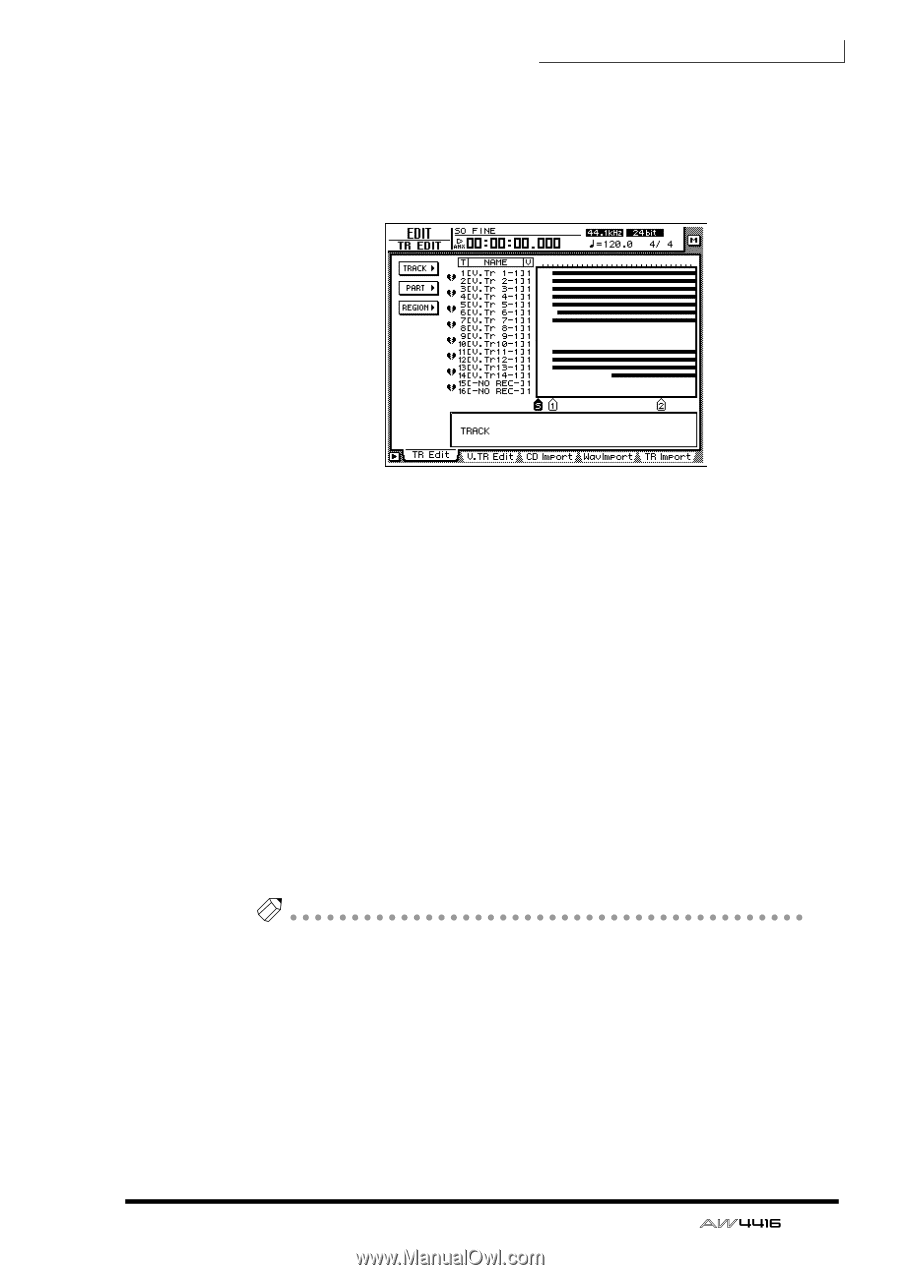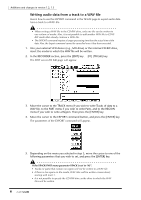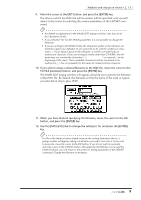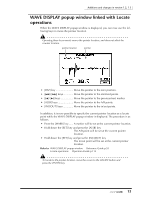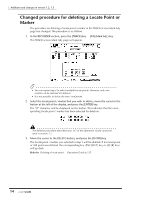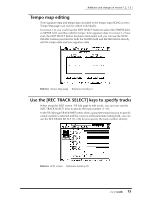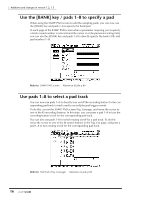Yamaha AW4416 Additions And Changes In Version 1.2, 1.3 - Page 11
Joining regions within a track, If you selected the TRACK menu
 |
View all Yamaha AW4416 manuals
Add to My Manuals
Save this manual to your list of manuals |
Page 11 highlights
Additions and changes in version 1.2, 1.3 Ì Joining regions within a track In the TR Edit page you can use the APPEND command to join regions within a track as follows. 1. Press the RECORDER section [EDIT] key → [F1] (TR Edit) key. The EDIT screen TR Edit page will appear. 2. If you wish to join the regions of the entire track, move the cursor to the TRACK menu and press the [ENTER] key. If you wish to join only the regions within the selected area (part), move the cursor to the PART menu and press the [ENTER] key. 3. Move the cursor to the APPEND command button, and press the [ENTER] key. 4. According to the menu that you selected in step 2, move the cursor to one of the following parameter buttons and press the [ENTER] key. r If you selected the TRACK menu • TRACK Select the track whose regions you wish to join. r If you selected the PART menu • TRACK Select the track whose regions you wish to join. • START Specify the starting location of the regions that you wish to join. • END Specify the ending location of the regions that you wish to join. Tip When setting the TRACK parameter in the TRACK menu, you can use the REC TRACK SELECT [1]-[16] keys to directly select the track number. 5. Use the [DATA/JOG] dial to edit the setting, and press the [ENTER] key. 11