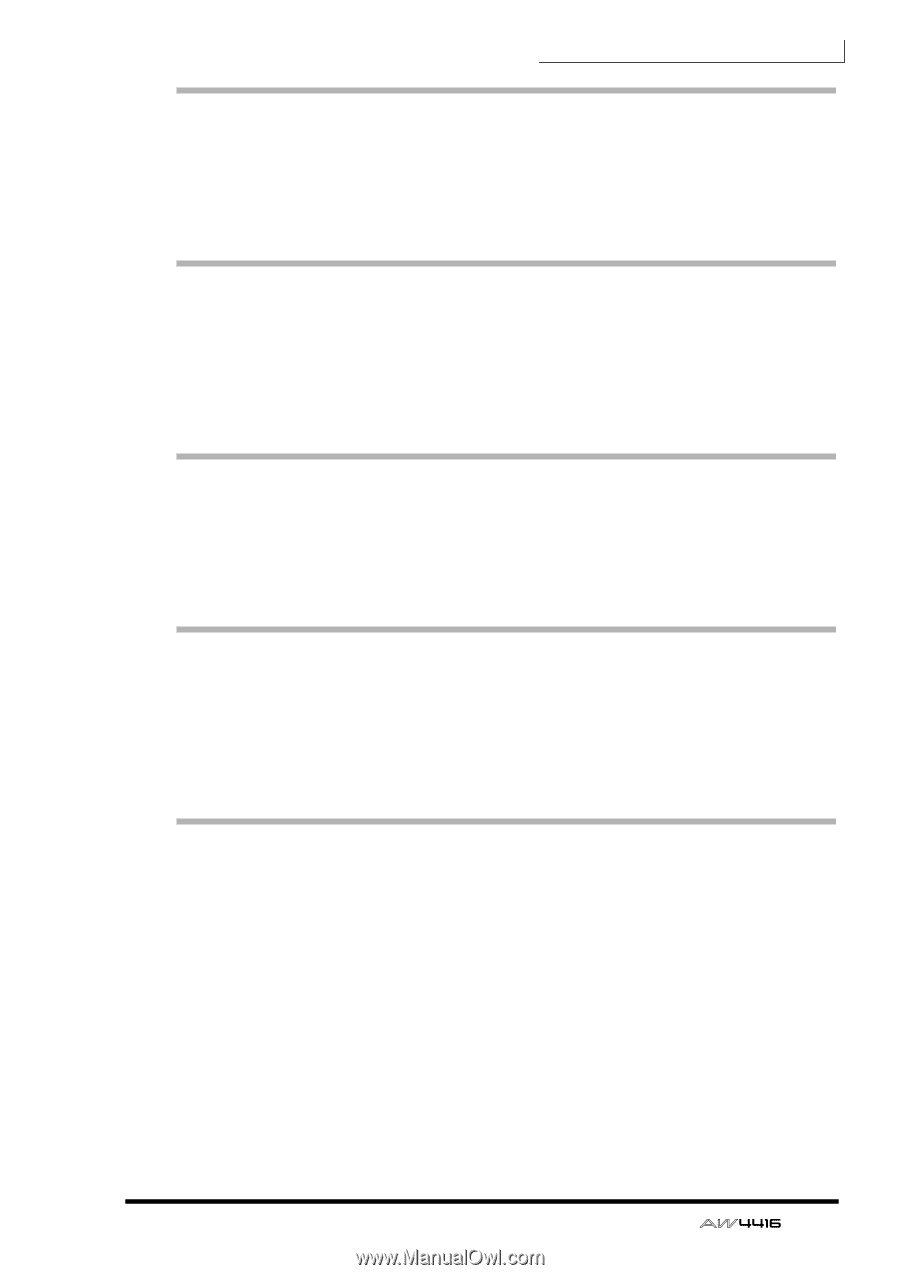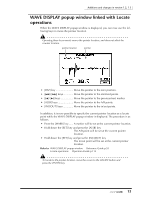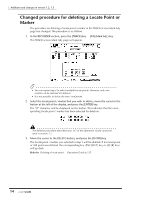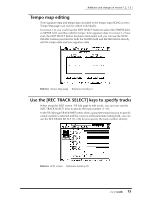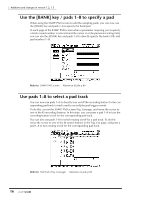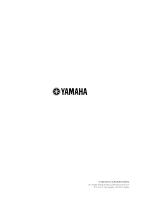Yamaha AW4416 Additions And Changes In Version 1.2, 1.3 - Page 17
Changed range for the Rollback Time setting, Lit/dark status of the [UNDO]/[REDO] keys
 |
View all Yamaha AW4416 manuals
Add to My Manuals
Save this manual to your list of manuals |
Page 17 highlights
Additions and changes in version 1.2, 1.3 Changed range for the Rollback Time setting The range of the rollback time setting in the UTILITY screen Prefer.2 page (the distance of the rewind that occurs when you press the [ROLL BACK] key) has been changed to 0-30 seconds. (In version 1.0 it was 0-5 seconds.) Refer to: Rollback Time → Reference Guide p.35 Changed range for the Fade Time setting The range of the Fade Time that you specify in the SCENE screen Fade Time page (the time over which the faders of each channel reach their new positions when you recall a scene) has been changed to 0.0 seconds - 25.0 seconds. (In version 1.0 it was 0.0-10.0 seconds.) Refer to: Fade Time → Reference Guide p.126 Lit/dark status of the [UNDO]/[REDO] keys The [UNDO]/[REDO] keys will now be lit or dark to indicate whether undo or redo is currently available. If the [UNDO] or [REDO] key is lit, undo or redo can be executed. If they are dark, the corresponding operation cannot be executed. Refer to: [UNDO]/[REDO] keys → Operation Guide p.40 Shortcut for saving the current song Now you can hold down the [SHIFT] key and press the [SONG] key to directly access the SONG screen Song List page. If this method is used to access the Song List page, the cursor will automatically be at the SAVE button, providing a shortcut for saving the current song. Refer to: Saving a song (Song List page) → Reference Guide p.1 Use the TRACK [CUE] key to monitor the stereo track When using the TRACK [CUE] key to directly output the signal of the desired track from the MONITOR OUT jacks, the output from the MONITOR OUT jacks will now be stereo only if the stereo track is selected. (Tracks 1-16 will be output in monaural, just as in version 1.0.) Refer to: TRACK [CUE] → Operation Guide p.40, 104 17