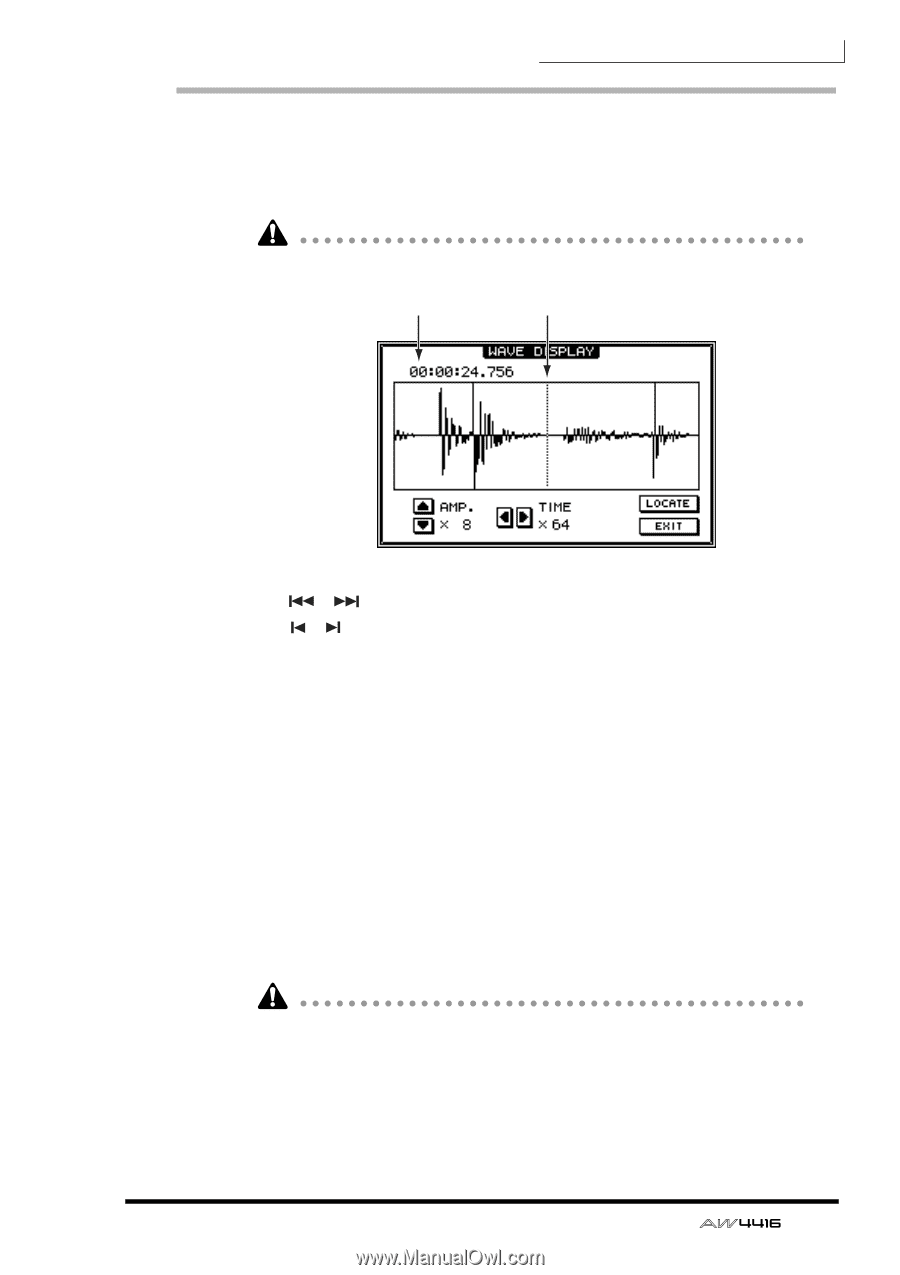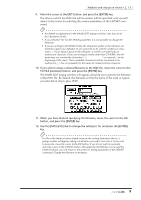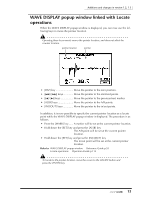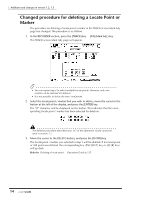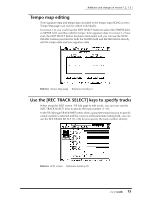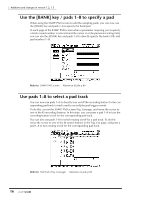Yamaha AW4416 Additions And Changes In Version 1.2, 1.3 - Page 13
WAVE DISPLAY popup window linked with Locate operations - waves
 |
View all Yamaha AW4416 manuals
Add to My Manuals
Save this manual to your list of manuals |
Page 13 highlights
Additions and changes in version 1.2, 1.3 WAVE DISPLAY popup window linked with Locate operations When the WAVE DISPLAY popup window is displayed, you can now use the following keys to move the pointer location. Operating these keys merely moves the pointer location, and does not affect the counter location. pointer location pointer • [RTZ] key Move the pointer to the zero position keys Move the pointer to the start/end points keys Move the pointer to the previous/next marker. • [A]/[B] keys Move the pointer to the A/B points. • [IN]/[OUT] keys Move the pointer to the in/out points. In addition, it is now possible to specify the current pointer location as a locate point while the WAVE DISPLAY popup window is displayed. The procedure is as follows. • Press the [MARK] key ...... A marker will be set at the current pointer location. • Hold down the [SET] key and press the [A]/[B] key The A/B point will be set at the current pointer location. • Hold down the [SET] key and press the [IN]/[OUT] key The in/out point will be set at the current pointer location. Refer to: WAVE DISPLAY popup window → Reference Guide p.93 Locate operations → Operation Guide p.115 To locate to the pointer location, move the cursor to the LOCATE button and press the [ENTER] key. 13