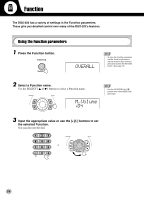Yamaha DGX-202 Owner's Manual - Page 73
PC Mode
 |
View all Yamaha DGX-202 manuals
Add to My Manuals
Save this manual to your list of manuals |
Page 73 highlights
MIDI Functions PC Mode The PC Mode lets you instantly reconfigure the MIDI control settings for use with a computer or MIDI device. G Default settings LOCAL ON/OFF EXTERNAL CLOCK KEYBOARD OUT STYLE OUT SONG OUT PC mode is on PC mode is off ON OFF ON OFF ON OFF I To turn the PC mode on or off: Press the [PC] button and then press the appropriate [+]/[-] button. This switches between the PC Mode on/off settings. PC Mode on I To store the PC mode parameters: 1 Change the PC mode parameters. Change the desired MIDI parameters in the Function mode. The following PC Mode parameters can be stored to memory. LOCAL ON/OFF EXTERNAL KEYBOARD STYLE OUT SONG OUT 2 Store the parameters to the PC memory. Press and hold the [PC] button until "WRITING!" appears in the LCD. WRITING! • No sound is output from the DGX-202 when Local ON/OFF is set to OFF. • If External Clock is set to ON, style, song or M.D.B. playback will not start unless external clock are received. 73