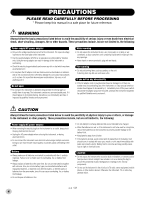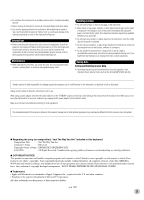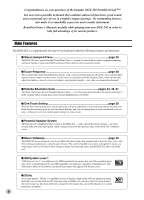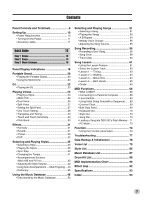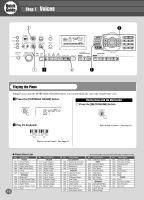Yamaha DGX-202 Owner's Manual - Page 9
Rear Panel, MIDI IN, OUT terminals - piano
 |
View all Yamaha DGX-202 manuals
Add to My Manuals
Save this manual to your list of manuals |
Page 9 highlights
Panel Controls and Terminals @0 Numeric keypad, [+/YES] and [-/NO] buttons These are used for selecting songs, voices, and styles. (See pages 24.) They are also used for adjusting cer- tain settings and answering certain display prompts. @1 [ACMP] / [ ] button When the Style mode is selected, this turns the auto accompaniment on and off. (See page 36.) In the Song mode, this calls up the A-B Repeat function. (See page 54.) @2 [SYNC STOP] button This turns the Sync Stop function on and off. (See page 40.) @3 [SYNC START button This turns the Sync Start function on and off. (See page 37.) In the Song mode, it is used to temporarily pause song playback. (See page 53.) @4 [INTRO ENDING] / [ r ] button When the Style mode is selected, this is used to control the Intro and Ending functions. (See page 36.) When the Song mode is selected, this is used as a "rewind" control, or move the song playback point back toward the beginning. @5 [MAIN/AUTO FILL] / [ f ] button When the Style mode is selected, these are used to change auto accompaniment sections and control the Auto Fill function. (See page 42.) When the Song mode is selected, this is used as a "fast forward" control, or move the song playback point toward the end. @6 [START/STOP] button When the Style mode is selected, this alternately starts and stops the style. (See page 36.) In the Song mode, this alternately starts and stops song playback. (See page 54.) @7 [TEMPO/TAP] button This button is used to call up the Tempo setting, letting you set the Tempo with the dial, numeric keypad or [+]/[-] buttons. (See page 20.) It also allows you to tap out the tempo and automatically start a selected song or style at that tapped speed. (See page 37.) @8 ONE TOUCH SETTING buttons These buttons ([MEMORY], [1], [2]) are used to select the One Touch Setting registrations. (See page 28.) @9 SONG MEMORY buttons These buttons ([REC], [1] - [5], [A]) are used for song recording, letting you record up to six different tracks of a song (including a special Chord track). (See page 57.) #0 [PITCH BEND] wheel This is used for raising or lowering the pitch of the voices as you play. The pitch bend range of the wheel can also be set. (See page 30.) I Rear Panel #1 #2 #3 #4 #1 MIDI IN, OUT terminals These are for connection to other MIDI instruments and devices. (See page 67.) #2 SUSTAIN jack This is for connection to an optional FC4 or FC5 Footswitch for control over sustain, just like the damper pedal on a piano. (See page 11.) #3 PHONES/OUTPUT jack This is for connection to a set of stereo headphones or to an external amplifier/speaker system. (See page 11.) #4 DC IN 12V jack This is for connection to a PA-5D AC power adaptor. (See page 10.) 9