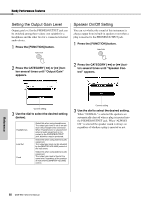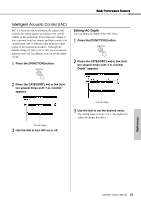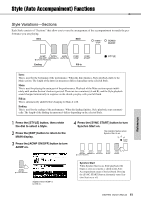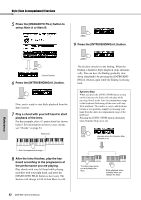Yamaha DGX-660 DGX-660 Owners Manual - Page 58
Setting the Output Gain Level, Speaker On/Off Setting
 |
View all Yamaha DGX-660 manuals
Add to My Manuals
Save this manual to your list of manuals |
Page 58 highlights
Handy Performance Features Setting the Output Gain Level Output gain level for the PHONES/OUTPUT jack can be switched among three values: one suitable for a headphone and the other two for a connected external audio device. 1 Press the [FUNCTION] button. Speaker On/Off Setting You can set whether the sound of this instrument is always output from its built-in speaker or not when a plug is inserted to the PHONES/OUTPUT jack. 1 Press the [FUNCTION] button. 2 Press the CATEGORY [r] or [f] button several times until "Output Gain" appears. 2 Press the CATEGORY [r] or [f] button several times until "Speaker Control" appears. Current setting 3 Use the dial to select the desired setting (below). Headphones Line Out Fixed Select this when using headphones. The output gain level is set to an optimum value headphones connection. When "Headphones" is selected and external audio equipment is connected to the PHONES/OUTPUT jack, distortion may be produced. Select this when using external audio equipment. The output gain level can be adjusted by the [MASTER VOLUME] control of the instrument. Select this when using external audio equipment. The output gain level is fixed at the same level, regardless of the position of instrument's [MASTER VOLUME] control. Current setting 3 Use the dial to select the desired setting. When "NORMAL" is selected the speakers are automatically shut off when a plug is inserted into the PHONES/OUTPUT jack. When "ALWAYS ON" is selected the speaker sound is always on regardless of whether a plug is inserted or not. Reference 58 DGX-660 Owner's Manual