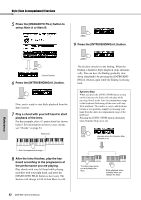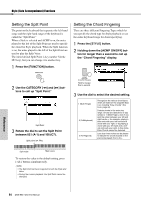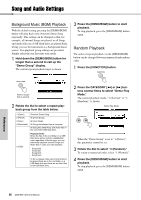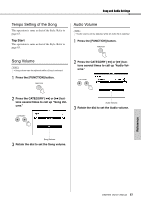Yamaha DGX-660 DGX-660 Owners Manual - Page 67
Tempo Setting of the Song, Song Volume, Audio Volume
 |
View all Yamaha DGX-660 manuals
Add to My Manuals
Save this manual to your list of manuals |
Page 67 highlights
Song and Audio Settings Tempo Setting of the Song This operation is same as that of the Style. Refer to page 63. Tap Start This operation is same as that of the Style. Refer to page 63. Audio Volume NOTE • Audio volume can be adjusted while an Audio file is selected. 1 Press the [FUNCTION] button. Song Volume NOTE • Song volume can be adjusted while a Song is selected. 1 Press the [FUNCTION] button. 2 Press the CATEGORY [r] or [f] buttons several times to call up "Audio Volume." 2 Press the CATEGORY [r] or [f] buttons several times to call up "Song Volume." Audio Volume 3 Rotate the dial to set the Audio volume. Song Volume 3 Rotate the dial to set the Song volume. Reference DGX-660 Owner's Manual 67

Song and Audio Settings
DGX-660
Owner’s Manual
67
Reference
Tempo Setting of the Song
This operation is same as that of the Style. Refer to
page 63.
Tap Start
This operation is same as that of the Style. Refer to
page 63.
Song Volume
1
Press the [FUNCTION] button.
2
Press the CATEGORY [
r
] or [
f
] but-
tons several times to call up “Song Vol-
ume.”
3
Rotate the dial to set the Song volume.
Audio Volume
1
Press the [FUNCTION] button.
2
Press the CATEGORY [
r
] or [
f
] but-
tons several times to call up “Audio Vol-
ume.”
3
Rotate the dial to set the Audio volume.
• Song volume can be adjusted while a Song is selected.
NOTE
Song Volume
• Audio volume can be adjusted while an Audio file is selected.
NOTE
Audio Volume