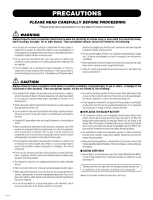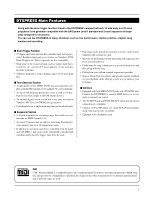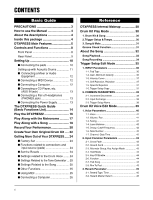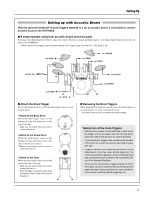6
CONTENTS
Basic Guide
PRECAUTIONS
........................................
3
How to use the Manual
...........................
4
About the descriptions
...........................
4
Inside this package
.................................
4
DTXPRESS Main Features
......................
5
Controls and Functions
..........................
8
Front Panel
.................................................
8
Rear Panel
..................................................
9
Setting Up
..............................................
10
■
Connecting the pads
.............................
10
Setting up with Acoustic Drums
................
11
■
Connecting a Mixer or Audio
Equipment
............................................
12
■
Connecting a MIDI Device
....................
12
■
Connecting a Computer
........................
12
■
Connecting a CD Player, etc.
(AUX IN jack)
.......................................
13
■
Connecting a Pair of Headphones
(PHONES jack)
....................................
13
■
Connecting the Power Supply
...............
13
The DTXPRESS Quick Guide
(Basic Functions List)
...........................
14
Play the DTXPRESS!
.............................
16
Play Along with the Metronome
...........
17
Play Along with a Song
........................
18
Record Your Performance
.....................
20
Create Your Own Original Drum Kit
.....
22
Getting More Out of Your DTXPRESS
.....
24
■
Factory Set
...........................................
24
■
Functions related to connections and
input source (pads)
..............................
24
■
Set the Reverb
......................................
24
■
Settings related to the Drum Voice
.......
24
■
Settings Related to the Tone Generator ...
25
■
Settings Related to the Song
................
25
■
Other Functions
....................................
25
■
Using MIDI
............................................
25
■
Connecting a Computer
........................
26
Reference
DTXPRESS Internal Makeup
................
28
Drum Kit Play Mode
..............................
30
1. Drum Kit & Song
..........................................
30
2. Trigger Setup & Tempo
.................................
30
3. Song & Mute
.................................................
31
Groove Check Function
...................................
31
About the Song
.....................................
32
Song Playback
..................................................
32
Song Recording
...............................................
34
Trigger Setup Edit Mode
.......................
35
1. INPUT Parameters
........................................
36
1-1. Pad Type
.........................................................
36
1-2. Gain, Minimum Velocity
..................................
36
1-3. Velocity Curve
.................................................
37
1-4. Self Rejection, Rejection
................................
37
1-5. Specific Rejection
...........................................
37
1-6. Trigger Setup Copy
.........................................
37
2. COMMON PARAMETERS
.............................
38
2-1. Increment/Decrement
.....................................
38
2-2. Input Exchange
...............................................
38
2-3. Trigger Setup Name
........................................
38
Drum Kit Voice Edit Mode
.....................
39
1. Voice Parameters
..........................................
40
1-1. Voice
...............................................................
41
1-2. Volume, Pan
....................................................
41
1-3. Tuning
.............................................................
41
1-4. Layer Balance
.................................................
42
1-5. Decay, Cutoff Frequency
................................
42
1-6. Note Number
..................................................
42
1-7. Channel, Gate Time
........................................
42
2. Input Common Parameters
.........................
43
2-1. Cross Fade
.....................................................
43
2-2. Reverb Send
...................................................
43
2-3. Alternate Group, Key Assign Mode
................
43
2-4. Hold Mode
......................................................
44
2-5. Key Off Enable
................................................
44
2-6. Function
..........................................................
44
2-7. Pad Song
........................................................
44
2-8. Rim To Pad
.....................................................
45
3. Reverb Parameter
.........................................
45
3-1. Reverb Type, Time
..........................................
45
3-2. Reverb Master Return
....................................
45