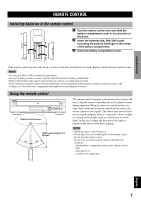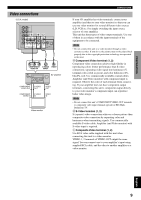Yamaha DVD-CX1 Owners Manual - Page 14
Control expansion terminals, Power supply cord, CAUTION
 |
View all Yamaha DVD-CX1 manuals
Add to My Manuals
Save this manual to your list of manuals |
Page 14 highlights
CONNECTIONS Control expansion terminals MAIN R L SORROUND CENTER SUB WOOFER 6CH DISCRETE L 1 1 R 2 MIXED 2CH Y PB PR AUDIO OUT COMPONENT VIDEO OUT (480p/480i) 2 S VIDEO VIDEO VIDEO OUT COAXIAL PCM/ DTS OPTICAL DIGITAL RS-232C OUT IN REMOTE CONTROL Power supply cord (U.S.A. model) RS-232C OUT IN REMOTE CONTROL AC IN These terminals are used for custom installation system that transmits remote control signals via cables. Connect this unit's REMOTE CONTROL IN to the Remote control output of the control unit of your system. By connecting this unit's REMOTE CONTROL OUT to another piece of equipment's Remote control input terminal, you can also operate that equipment with the system remote control. This unit is also equipped with RS232C terminal. Consult your dealer for details. Plug the power cord into the AC inlet when all connections are complete, and then plug in this unit to the wall outlet. CAUTION • Do not use other AC power cords than the one provided. Otherwise it may result in causing fire or an electrical shock. 10