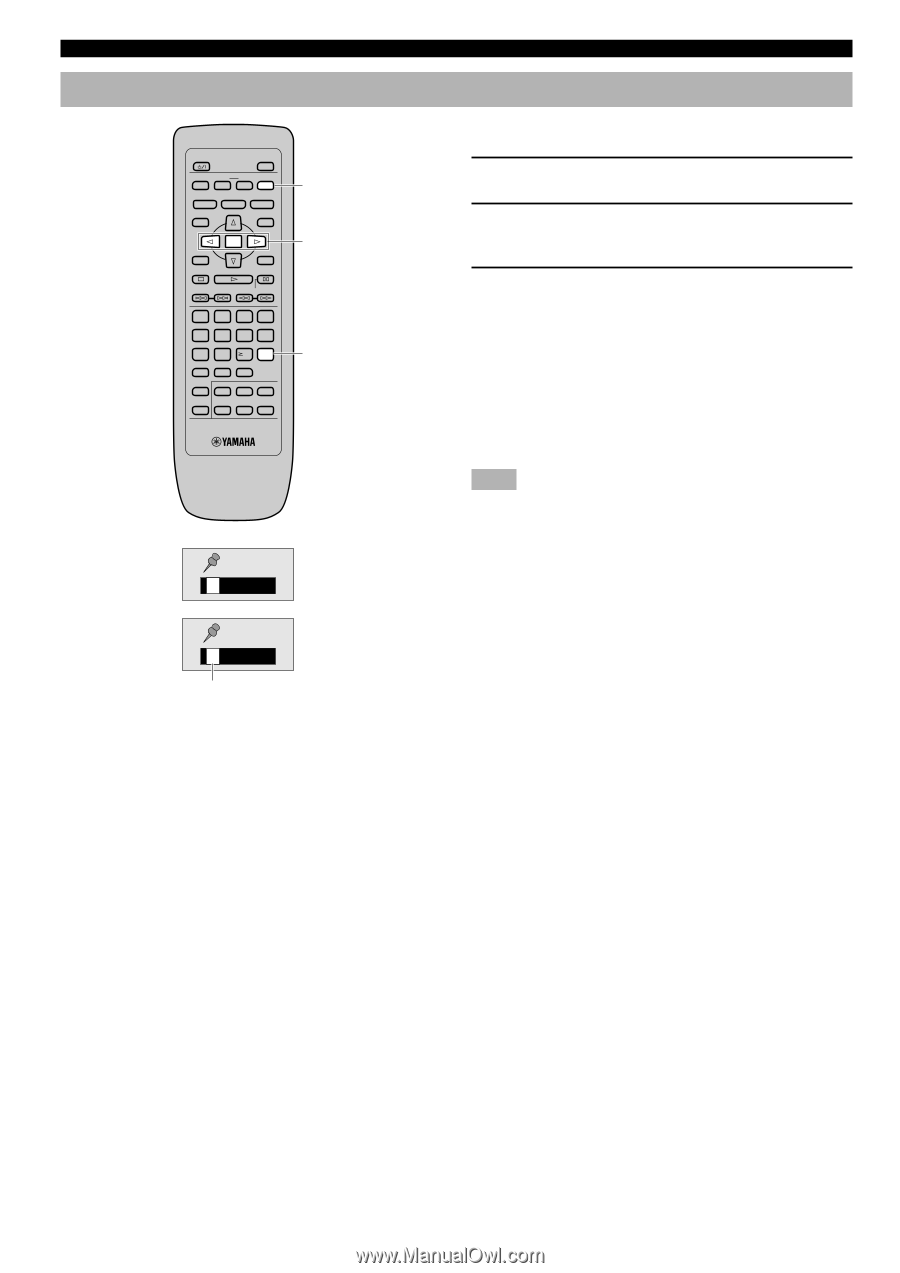Yamaha DVD-CX1 Owners Manual - Page 24
Bookmarks, To recall a bookmarked scene, To clear a bookmark
 |
View all Yamaha DVD-CX1 manuals
Add to My Manuals
Save this manual to your list of manuals |
Page 24 highlights
SPECIFYING THE PLAY SEQUENCE Bookmarks POWER OPEN/CLOSE PLAY MODE REPEAT A-B MARKER SUBTITLE AUDIO ANGLE TOP MENU MENU ON SCREEN ENTER RETURN STOP PLAY PAUSE SKIP SLOW/SEARCH 1 2 3 4 5 6 7 8 CANCEL 9 0 10 VIDEO OFF GROUP PAGE PROGRESSIVE DISC1 SET UP DISC4 DISC2 DISC3 DISC SKIP DISC5 MARKER Cursor buttons (q, w), ENTER CANCEL This feature allows you to mark up to 5 points so that you can quickly return to those points later. 1 Press MARKER. The marker icon appears on the screen. 2 Press the cursor buttons (q, w) to select one of five asterisks. The selected asterisk is highlighted. 3 Press ENTER. The selected asterisk turns to be the bookmark number. I To recall a bookmarked scene Press the cursor buttons (q, w) to select a bookmark number and press ENTER. I To clear a bookmark Press the cursor buttons (q, w) to select a bookmark number and press CANCEL. Note When you open the tray or turn this unit off, all bookmarks are cleared. 1 Bookmark number 20