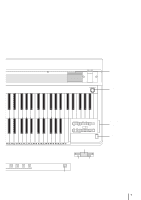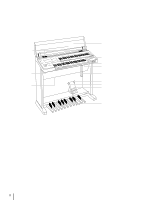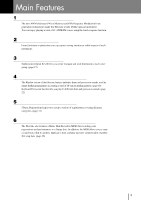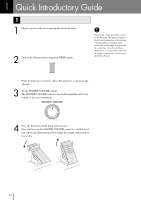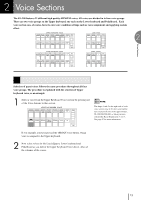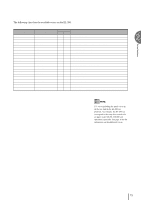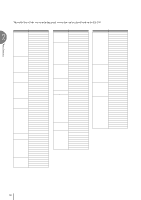Yamaha EL-200 Owner's Manual - Page 12
Basic Operation
 |
View all Yamaha EL-200 manuals
Add to My Manuals
Save this manual to your list of manuals |
Page 12 highlights
1 3 Basic Operation Registration Set-up Select the keyboard to play Quick Introductory Guide Select the voice (Voice Menu) Select the rhythm (Rhythm Menu) Add effects (Effect Set) Add reverb Adjust the total volume (Master Volume) Playing Electone Expression Pedal Setting Registration Shift/Footswitch /Knee Lever Loading the registration data Saving the registration data Recording the performance Playing back Music Disk Recorder 12
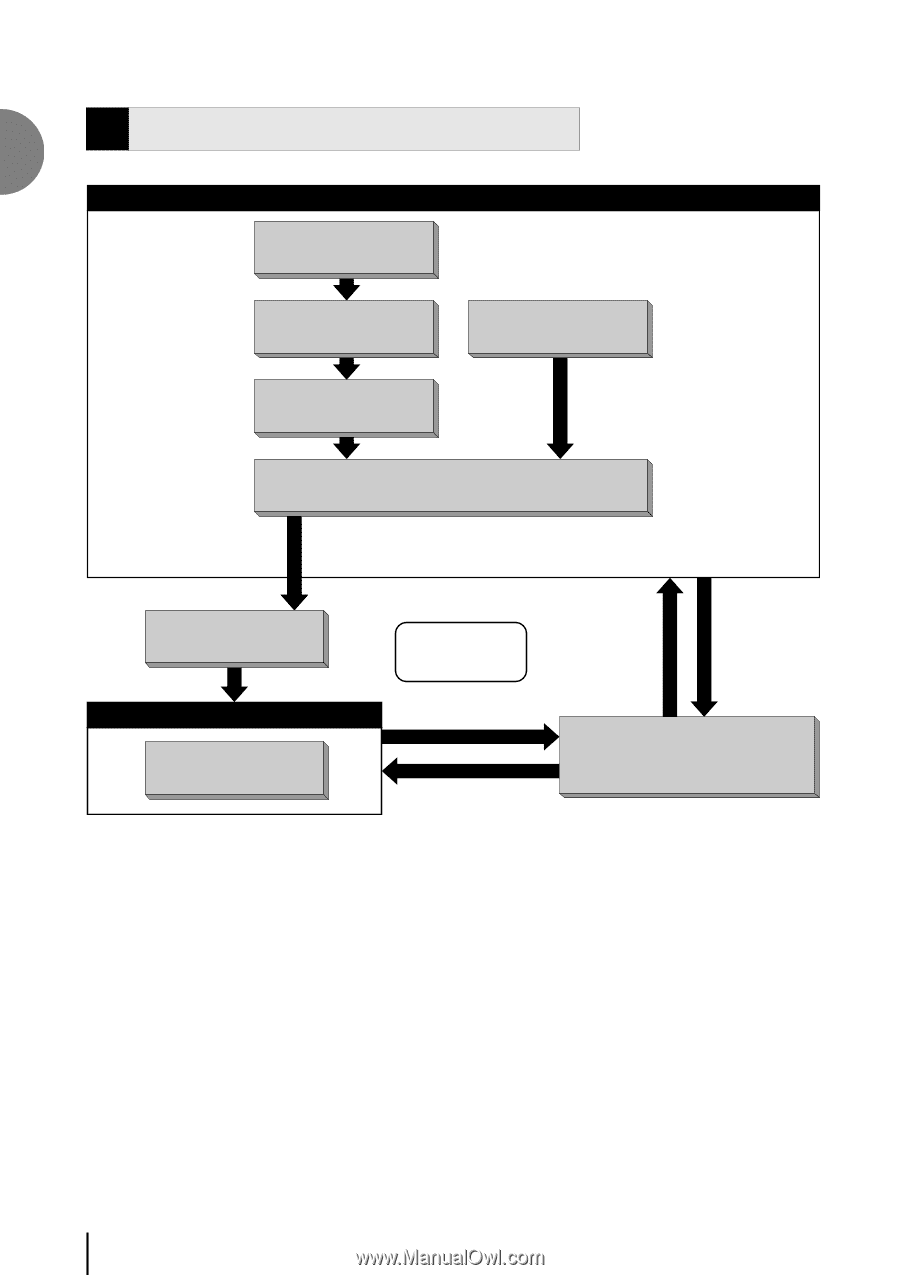
12
Quick Introductory Guide
1
Setting Registration
Shift/Footswitch
/Knee Lever
Registration Set-up
Select the voice
(Voice Menu)
Add effects
(Effect Set)
Add reverb
Select the rhythm
(Rhythm Menu)
Select the keyboard
to play
Playing back
Recording the performance
Saving the
registration data
Loading the
registration data
Expression Pedal
Adjust the total volume
(Master Volume)
Playing Electone
Music Disk Recorder
3
Basic Operation