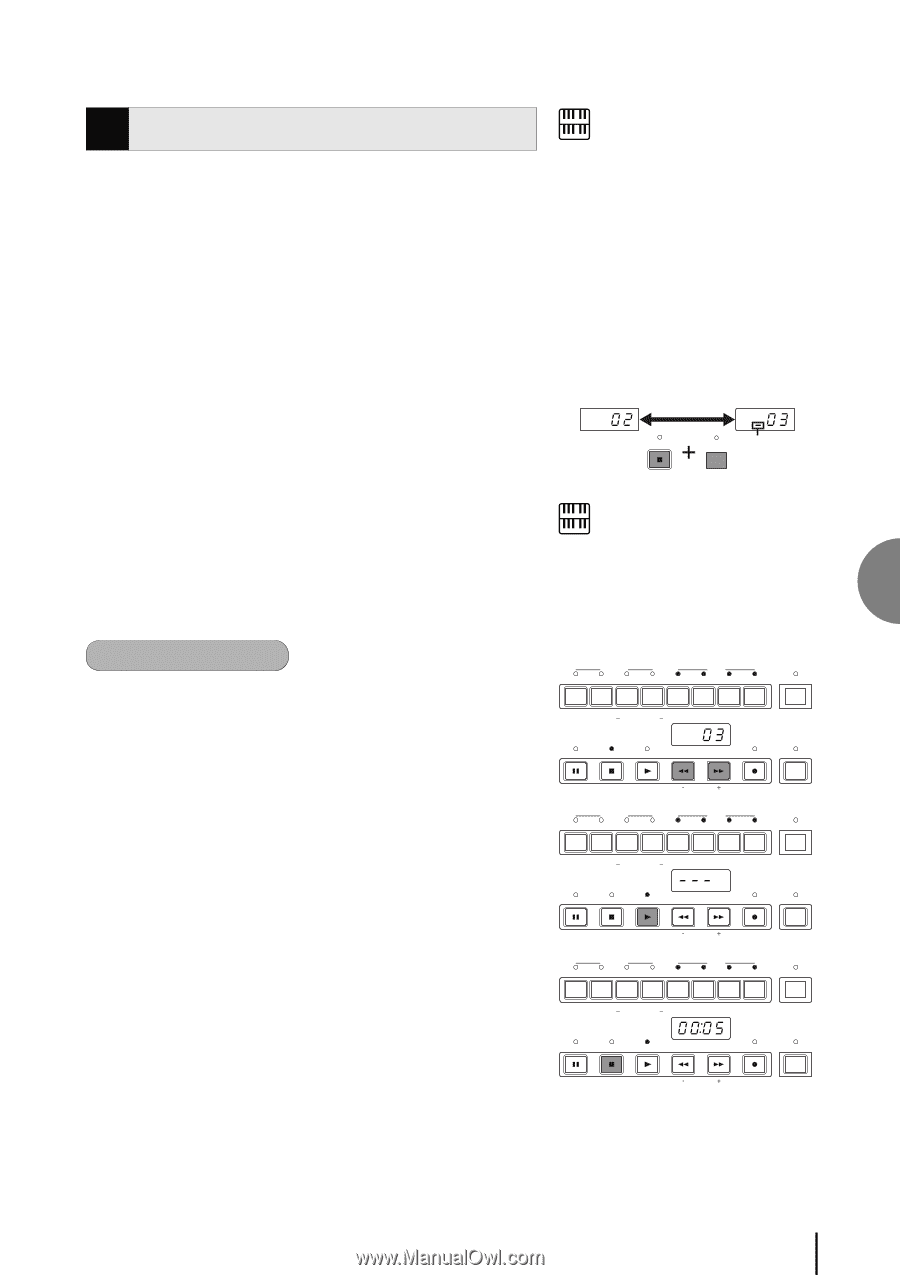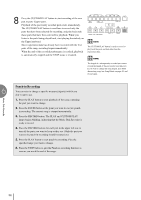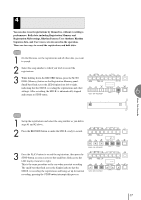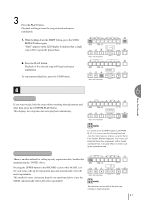Yamaha EL-200 Owner's Manual - Page 39
Playback, You can play back your recorded performance by simply pressing
 |
View all Yamaha EL-200 manuals
Add to My Manuals
Save this manual to your list of manuals |
Page 39 highlights
7 Playback You can play back your recorded performance by simply pressing the PLAY button. Registrations and other data will be recalled to the Electone. NOTE: You can play back the commercially available XG song (SMF format 0 or 1). If the disk contains normal Electone song data and XG data, it accommodates each data in the two different locations separately. If you insert the disk containing those two types data, you can access the location of normal Electone song data as the default. However, you can exchange the location and access the XG data. In doing this, press the STOP button while holding down the SHIFT button. Each press of the STOP button while holding down the SHIFT button alternately selects Electone song data and XG data. In the case of Electone song data In the case of XG data STOP SHIFT Underline indicates the LED shows XG song number. 1) To play back a song: 1 Select the number of the song you want to play back by using the SONG SELECT buttons. 2 Press the PLAY button. The PLAY lamp lights up and small bars move across the display, indicating that the M.D.R. is resetting registrations on the Electone. 3 Playback starts automatically after reading the song data. The elapsed time will be displayed on the LED. Playback automatically stops at the end of a song. You can, however, stop playback in the middle of a song by pressing the STOP button. NOTE: Although EL-200 itself doesn't have the detailed Registration Shift settings and sequence programming functions, you can load those data in EL-200 and use them using M.D.R. (See page 47 for more information). RECORD PLAY UPPER LOWER PEDAL CONTROL UPPER LOWER PEDAL CONTROL SHIFT SONG REPEAT FROM TO SONG COPY SONG DEL. PAUSE STOP PLAY SONG SELECT RECORD CUSTOM PLAY MUSIC DISK RECORDER TEMPO FORMAT RECORD PLAY UPPER LOWER PEDAL CONTROL UPPER LOWER PEDAL CONTROL SHIFT SONG REPEAT FROM TO SONG COPY SONG DEL. PAUSE STOP PLAY SONG SELECT RECORD CUSTOM PLAY MUSIC DISK RECORDER TEMPO FORMAT RECORD PLAY UPPER LOWER PEDAL CONTROL UPPER LOWER PEDAL CONTROL SHIFT SONG REPEAT FROM TO SONG COPY SONG DEL. PAUSE STOP PLAY SONG SELECT RECORD CUSTOM PLAY MUSIC DISK RECORDER TEMPO FORMAT Music Disk Recorder 6 39