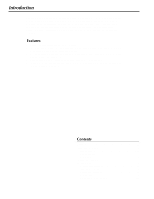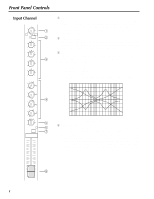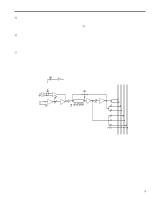Yamaha MM1242 Owner's Manual - Page 8
PHONES jack, Signals available for monitoring, MONITOR control, PHONES LEVEL control, AUX SEND 3
 |
View all Yamaha MM1242 manuals
Add to My Manuals
Save this manual to your list of manuals |
Page 8 highlights
0 PHONES jack Connect the headphones here. You can monitor the following signals: - Signals available for monitoring - 1. Post-EQ signal (when the corresponding channel PFL switch is ON) 2. Pre-fader ST signal (when the corresponding stereo L/R PFL switch is ON) 3. Pre-AUX SEND 3/4-fader signal (when the corresponding AUX send 3/4 PFL switch is ON) A MONITOR control This control adjusts the level of the signal output from the MONITOR OUT. B PHONES LEVEL control The PHONES control adjusts the level of the signal sent to the PHONES jack. C AUX SEND 3, 4 PFL switches Turning this switch ON will allow you to monitor the signal output to AUX SEND 3 and 4 via the MONITOR OUT or headphones. D AUX SEND 3, 4 faders These faders adjust the AUX SEND 3 and 4 output levels. You can also use these to adjust the level of an auxiliary output. PFL CTRL AUX STEREO PFL 4 2 3 1 L R SUM INV (+V) PFL SUM INV (+V) PFL SUM METER (MONITOR) METER (MONITOR) INV SUM AUX SEND 1 INV METER (+V) PFL (ST OUT) SUM INV SUM SUM INV MONITOR INV INV LEVEL INV L STEREO OUT +4dB R AUX SEND 1,2 +4dB AUX SEND 3,4 +4dB L MONITOR OUT +4dB R PHONES 5