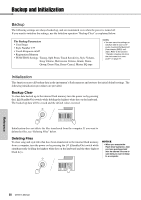Yamaha PSR-E423 Owner's Manual - Page 45
User 1, Recording will start when you play on the keyboard., Stop recording by pressing
 |
UPC - 086792317021
View all Yamaha PSR-E423 manuals
Add to My Manuals
Save this manual to your list of manuals |
Page 45 highlights
Record Your Own Performance Record a Melody track Press the melody track button [1]-[5] you want to record to while holding the [REC] button. The selected track will flash in the display. User 1 rEC 001 Track 1 will flash To cancel recording to a selected track, press that track button a second time. 3 Recording will start when you play on the keyboard. You can also start recording by pressing the [ ] (START/STOP) button. The current measure will be shown on the display during recording. Recording starts User 1 rEC 003 Current measure 4 Stop recording by pressing the [ ] (START/STOP) or [REC] button. or NOTE • If style accompaniment is on and track [A] has not yet been recorded, the style track [A] will automatically be selected for recording when a melody track is selected. If you only want to record a melody track, be sure to turn the style track [A] off. NOTE • If the memory becomes full during recording a warning message will appear and recording will stop automatically. Use the song clear or track clear (page 47) function to delete unwanted data and make more room available for recording, then do the recording again. NOTE • If you want to record only the rhythm (percussion) part, press the [ ](START/ STOP) button to play just the rhythm, then add the section change by pressing the [INTO/ENDING/rit.] button or [MAIN/AUTO FILL] button. When recording stops the current measure number will return to 001 and the recorded track numbers in the display will light. Reference Owner's Manual 45