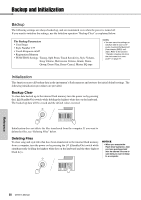Yamaha PSR-E423 Owner's Manual - Page 53
Setting the Metronome Time Signature, Adjusting the Metronome Volume, TimesigN, MtrVol
 |
UPC - 086792317021
View all Yamaha PSR-E423 manuals
Add to My Manuals
Save this manual to your list of manuals |
Page 53 highlights
f r f r Reference Handy Performance Features Setting the Metronome Time Signature In this example we'll set up a 5/8 time signature. 1 Press and hold the [METRONOME] button for longer than a second to select the number of beats per measure function "TimesigN". Hold for longer than a second. TimesigN 04 Number of beats per measure. Adjusting the Metronome Volume 1 Press the [FUNCTION] button. 2 Use the CATEGORY [ ] and [ ] buttons to select the Metronome Volume item. 2 Use the dial to select the number of beats per measure. A chime will sound on the first beat of each measure while the other beats will click. All beats will simply click with no chime at the beginning of each measure if you set this parameter to "00". The available range is from 0 through 60. Select 5 for this example. NOTE • The metronome time signature will synchronize to a style or song that is playing, so these parameters cannot be changed while a style or song is playing. 3 Press the CATEGORY [ ] and [ ] buttons as many times as necessary to select the beat length function "TimesigD". The currently selected beat length will be displayed. TimesigD 04 The length of one beat. MtrVol 100 Metronome volume 3 Use the dial to set the metronome volume as required. 4 Use the dial to select the beat length. Select the required length for each beat: 2, 4, 8, or 16 (half note, quarter note, eighth note, or 16th note). Select 8 for this example. Owner's Manual 53