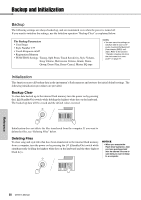Yamaha PSR-E423 Owner's Manual - Page 52
Pitch Controls (Transpose), Transpos, Tuning
 |
UPC - 086792317021
View all Yamaha PSR-E423 manuals
Add to My Manuals
Save this manual to your list of manuals |
Page 52 highlights
Handy Performance Features Pitch Controls (Transpose) The overall pitch of the instrument can by shifted up or down by a maximum of 1 octave in semitone increments. 1 Press the [FUNCTION] button. Pitch Controls (Tuning) The overall tuning of the instrument can by shifted up or down by a maximum of 100 cents in 1-cent increments (100 cents = 1 semitone). 1 Press the [FUNCTION] button. f r f r 2 Use the CATEGORY [ ] and [ ] buttons to select the Transpose item. Transpos 00 2 Use the CATEGORY [ ] and [ ] buttons to select the Tuning item. Tuning 000 3 Use the dial to set the transpose value between -12 and +12 as required. NOTE • The pitch of Drum Kits voices cannot be changed. 3 Use the dial to set the tuning value between -100 and +100 as required. NOTE • The pitch of Drum Kits voices cannot be changed. Reference 52 Owner's Manual