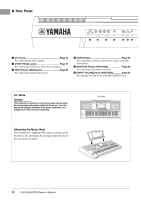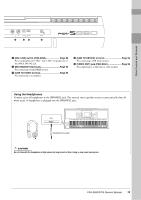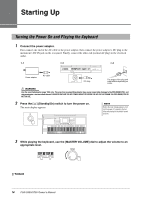Yamaha PSR-S950 Owner's Manual - Page 16
Adjusting the Contrast of the Display (PSR-S750 only), Changing the Display Language - not turning on
 |
View all Yamaha PSR-S950 manuals
Add to My Manuals
Save this manual to your list of manuals |
Page 16 highlights
Disabling Auto Power Off (simple method) Turn the power on while holding down the lowest key (C1) on the keyboard. An "Auto power off disabled" message appears briefly and Auto Power Off is disabled. C1 Adjusting the Contrast of the Display (PSR-S750 only) You can adjust the contrast of the display by turning the [LCD CONTRAST] knob located to the left of the display. NOTE Since the color display of the PSRS950 has a high level of visibility, no contrast adjustment function is necessary. Changing the Display Language This determines the language used in the display for messages. 1 Call up the operation display. [FUNCTION] [I] UTILITY TAB [E][F] OWNER 2 2 Use the [4 ]/[5 ] buttons to select the desired language. 16 PSR-S950/S750 Owner's Manual