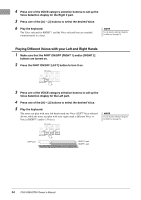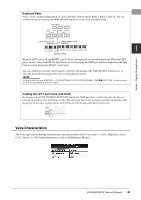Yamaha PSR-S950 Owner's Manual - Page 35
Voice Characteristics, Keyboard Parts, Holding the LEFT part Voice Left Hold
 |
View all Yamaha PSR-S950 manuals
Add to My Manuals
Save this manual to your list of manuals |
Page 35 highlights
Keyboard Parts Voices can be assigned independently to each of the three keyboard parts: Right 1, Right 2 and Left. You can combine these parts by using the PART ON/OFF buttons to create a rich, ensemble sound. Voices - Playing the keyboard - Lower section of the keyboard Upper section of the keyboard Split Point (F#2) 1 When the LEFT part is off, the RIGHT 1 and 2 Voices can be played over the entire keyboard. When the LEFT part is on, keys lower than F#2 (the Split Point) are set for playing the LEFT part and those higher than the Split Point are set for playing the RIGHT 1 and 2 parts. You can confirm the currently selected part by checking which lamp of the PART SELECT buttons is lit. To select the desired keyboard part, press the corresponding part button. NOTE To change the Split Point, press: [FUNCTION] [C] STYLE SETTING/SPLIT POINT/CHORD FINGERING TAB [E][F] SPLIT POINT. For more information, refer to the Reference Manual on the website, chapter 2. Holding the LEFT part Voice (Left Hold) By turning on the PART ON/OFF [LEFT HOLD] button, the LEFT part Voice is held even when the keys are released, desirable in some performance styles. Non-decaying Voices such as strings are held continuously, while decay-type Voices such as piano decay more slowly (as if the sustain pedal has been pressed). Voice Characteristics The Voice type and its defining characteristics are indicated above the Voice name - S.Art!, MegaVoice, Live!, Cool!, Sweet!, etc. For detailed explanation, refer to the Reference Manual. PSR-S950/S750 Owner's Manual 35