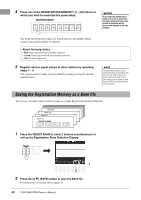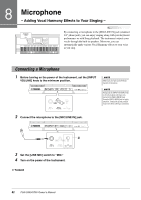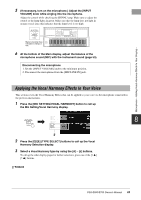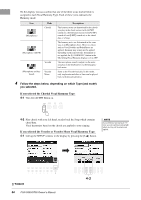Yamaha PSR-S950 Owner's Manual - Page 82
Microphone – Adding Vocal Harmony Effects to Your Singing –, Connecting a Microphone
 |
View all Yamaha PSR-S950 manuals
Add to My Manuals
Save this manual to your list of manuals |
Page 82 highlights
8 Microphone - Adding Vocal Harmony Effects to Your Singing - By connecting a microphone to the [MIC/LINE IN] jack (standard 1/4" phone jack), you can enjoy singing along with your keyboard performance or with Song playback. The instrument outputs your vocals through the built-in speakers. Moreover, you can automatically apply various Vocal Harmony effects to your voice as you sing. Connecting a Microphone 1 Before turning on the power of the instrument, set the [INPUT VOLUME] knob to the minimum position. NOTE Make sure you have a conventional dynamic microphone. NOTE Always set the [INPUT VOLUME] knob to minimum when nothing is connected to the [MIC/LINE IN] jack. Since the [MIC/LINE IN] jack is highly sensitive, it may pick up and produce noise even when nothing is connected. 2 Connect the microphone to the [MIC/LINE IN] jack. 3 3 Set the [LINE MIC] switch to "MIC." 4 Turn on the power of the instrument. NEXT PAGE 82 PSR-S950/S750 Owner's Manual