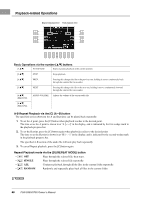Yamaha PSR-S950 Owner's Manual - Page 66
Playback-related Operations, Basic Operations via the number, buttons
 |
View all Yamaha PSR-S950 manuals
Add to My Manuals
Save this manual to your list of manuals |
Page 66 highlights
Playback-related Operations Elapsed playback time Total playback time Basic Operations via the number [] buttons [3 ] PLAY/PAUSE Starts or pauses playback at the current position. [2 ] STOP Stops playback. [4 ] PREV. Pressing this changes the file to the previous one; holding it moves continuously back through the current file (in seconds). [5 ] NEXT Pressing this changes the file to the next one; holding it moves continuously forward through the current file (in seconds). [6 ] (PSR-S950) AUDIO VOLUME Adjusts the volume of the current audio file. [8 ] (PSR-S750) A-B Repeat Playback via the [C] (A B) button The specified section (between the A and B points) can be played back repeatedly. 1. To set the A point, press the [C] button when playback reaches to the desired point. The time set as the A point is shown in at "A [--:--]" in the display, and is indicated by the first wedge mark in the playback progress bar. 2. To set the B point, press the [C] button again when playback reaches to the desired point. The time set as the B point is shown in at "B [--:--]" in the display, and is indicated by the second wedge mark in the playback progress bar. The specified A-B section of the audio file will now play back repeatedly. 3. To cancel Repeat playback, press the [C] button again. Repeat Playback mode via the [D] (REPEAT MODE) button • OFF Plays through the selected file, then stops. • SINGLE Plays through the selected file repeatedly. • ALL Continues playback through all the files in the current folder repeatedly. • RANDOM Randomly and repeatedly plays back all files in the current folder. NEXT PAGE 66 PSR-S950/S750 Owner's Manual