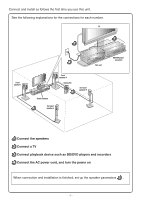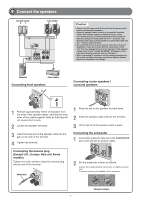Yamaha RX-V371 Owners Manual - Page 73
Quick Reference Guide, Accessories, Items necessary for connection
 |
View all Yamaha RX-V371 manuals
Add to My Manuals
Save this manual to your list of manuals |
Page 73 highlights
Quick Reference Guide ■ Accessories The following accessories are supplied with this product. English for North America PUSH Remote control Batteries (2) (AAA, R03, UM-4) AM loop antenna Indoor FM antenna VIDEO AUX input cover Preparing the remote control 13 1 Take off the battery compartment cover. 2 Insert the two supplied AAA batteries into the battery case, following the polarity markings. 3 Snap the battery compartment cover back into place. 2 ■ Items necessary for connection Speakers Ex. Front speaker Ex. Center speaker Ex. Surround speaker Ex. Active subwoofer • Use speakers with an impedance of at least 6Ω. • If you are using a CRT TV, we recommend that you use magnetically shielded speakers. • Prepare at least two speakers (for front). The priority of the other speakers is as follows: 1 Two surround speakers 2 One center speaker External components TV Playback device such as BD (Blu-ray Disc)/DVD players Cable • Cables for connecting external components (may differ depending on the devices you are connecting) • Speaker cables (a quantity to match the number of speakers you are connecting) • Audio pin cable (for subwoofer) - 1 -